All Posts!
Why Cosine Similarity Beats Tags for Blog Organization
Organizing blog posts efficiently is crucial for enhancing user experience and ensuring readers can easily find related content. Traditionally, this has been achieved through tagging systems. In this post, I explore an alternative approach that leverages large language models and similarity scores to automate finding and displaying related posts, eliminating the need for traditional tagging.
Maximizing Sleep Quality: How to Use Red Screens on iOS and MacOS
Learn how to use accessibility settings on iOS and MacOS to limit blue light and promote better sleep.
0
Django to Astro: Migrating a Django Portfolio to Astro.js
Migrating from Django to Astro.js, I simplified my web development workflow by adopting Astro's efficient, JSX-like templating for my portfolio. This transition not only streamlined the development process but also led to substantial savings on hosting costs, demonstrating Astro.js's value as a modern web development framework.
0
I Use TailwindCSS Except in These Three Scenarios
TailwindCSS is an excellent tool for streamlined styles and layouts in your web application. While it fits many use cases, I propose three scenarios that do not fit well: Pseudo-elements, focus/hover states, and transitions/animations. See how my hybrid approach, which leverages Tailwind classes + component-level scoped CSS, leads to better code readability and maintainability.
0
How to debug an Astro Application in vscode (Video)
This video is a straightforward tutorial on debugging Astro applications, covering both client-side and server-side JavaScript. Learn how to add and hit breakpoints in VSCode, enabling you to troubleshoot and improve your Astro projects efficiently. Whether you're addressing issues in the browser or on the server, we've got you covered. Hit breakpoints in Astro like a pro!
0
Calculating NDVI with IPFS for Geospatial Analysis
Learn how to use the Interplanetary File System for geospatial analysis! In this in-depth blog post, we'll calculate NDVI for the seven wonders of the world using this decentralized storage system.
0
(Video) Effortless Real-Time Comments in Django Using HTMX
Learn how to add real-time comments to your Django app using HTMX. This step-by-step tutorial covers setting up HTMX, creating an endpoint for comments, and implementing seamless comment addition. Perfect for beginners and experienced developers alike.
0
Streamlining Todoist: My Simple Yet Effective Workflow
Learn how I streamline my Todoist workflow with todoist-backlog-scheduler to increase my productivity and reach my goals.
0
Ace Your Geospatial Professional Job Interview: Tips and Questions
Be ready for your geospatial professional job interview by familiarizing yourself with a wide range of questions organized into various categories.
0
Create a Website Title Generator with GPT3, Python, HTMX and Django!
Generate website titles with Open AI's GPT-3 and HTMX in Django. Suitable for beginners and experienced developers.
0
Mastering Intuition Pumps: Essential Terms | A Comprehensive Guide
Learn the key terms and concepts behind intuition pumps to sharpen your mind and make better decisions. Dive deeper with my comprehensive guide.
0
Manage Relationships and Stay Connected: How Personal CRMs Can Help
Improve your relationships and network with Clay personal CRM. Learn about its powerful features and benefits.
1
Simplifying AI Writing: Template for Breaking Down Complex Concepts
Use a writing template to simplify understanding and working with AI prompts, applying writing fundamentals to create well-crafted final outputs.
1
15-Minute 'Dump and Go' Instant Pot Recipes
Quick and easy Instant Pot recipes in less than 15 minutes! From soups and stews to main dishes, these 'dump and go' recipes will save you time in the kitchen.
0
Ahrefs Website Optimization: Fix Orphan Pages & Duplicate Content
Audit your website with Ahrefs to fix orphan pages and duplicate content for better UX, higher SEO, and improved performance.
0
Automate Python Testing and Linting With Pre-Commit Hooks.
Automate Python testing and linting with pre-commit hooks in this video tutorial. We'll show you how to set up and customize the hook for your project.
0
A Collection of Timeless Phrases and Sayings
Discover a collection of timeless phrases and sayings that offer insights into the human experience. Use them to self-reflect and understand the world.
0
Words of Wisdom: A Collection of Aphorisms and Axioms
Find inspiration and wisdom in this collection of aphorisms and axioms. Reflect on their meanings and how they apply to your life and the world.
0
Creating a Family Constitution: Outlining Our Principles and Values
Our family constitution outlines our values and principles that shape our household. Together, we can build a strong foundation by committing to these values.
0
Web3 Notes: A Personal Reference
Keep track of important web3 topics with these personal notes. Use them as a reference and stay informed about the latest developments in the world of web3.
0
Mastering GPT: A Guide to Directives and Parameters
Learn about the different directives and parameters used to customize GPT for your specific needs. This blog post will explain how to use directives such as analyze, cross-reference, write, and disable and parameters like Context and Pretext. Improve your GPT skills and get the most out of this powerful tool.
0
Exploring New Ideas With GPT and Bracket Directives
Use GPT to explore new ideas and gain insights. Learn more with bracket directives and metaphors. Unlock GPT's full potential for lifelong learning.
0
Optimizing GPT for Natural Language Processing: Tips and Tricks
GPT is a powerful natural language processing tool that can be optimized for various tasks, such as text generation, code completion, and text summarization. This blog post will look at tips and tricks to get the most out of GPT.
0
How To Use ChatGPT To Practice for a GeoDev Interview
I used the AI model, ChatGPT, as interview practice for a GeoDev position! I include the prompt I used so you can, too!
0
Eliminating Duplicate Pages With HTMX Infinite Scrolling
Discover how htmx can be used to improve your website by implementing infinite scrolling, resolving duplication issues and enhancing functionality.
1
Improving Website Health With Ahrefs: A Step-by-Step Guide
Improve website's health score with Ahrefs and eliminate duplicate pages. Tips on fixing common issues and implementing new features.
0
AI Pair Programmers: Writing Tests With Github Copilot
Learn how AI pair programmers like Github Copilot can assist with writing tests, providing an example of its use in a 2D spaceship game.
0
Adding Personality to Your Messages: A Guide to Using ASCII Emojis
Learn the benefits of using emojis in written communication and how to easily add ASCII emojis to messages on macOS and iOS.
0
Exploring Geospatial Data With the pystac_client Library and STAC
Learn how to use the pystac_client library to access and explore geospatial data using the Spatial Temporal Asset Catalog (STAC) specification.
0
Introduction to the STAC Specification for Geospatial Data
This Python notebook covers the STAC specification, a standard for describing geospatial data, including its key components and structure.
0
Create an Effective Dev Portfolio for Hiring Managers & Developers
Learn how to create a development portfolio that appeals to hiring managers and developers with tips on project thumbnails and preview cards.
0
Finding GIS Jobs With LinkedIn Boolean Search: A Guide
Using the power of LinkedIn Boolean search, you can find GIS jobs tailored to your specific needs. Learn how to use ORs and NOTs to find the perfect job!
0
Improving Web Accessibility With Figma Wireframes
Improve website accessibility by adding alt text, increasing contrast, implementing semantic HTML, using Figma wireframes, adding landmark elements, and more!
0
How to Ask Questions Like a Senior Engineer
Learn how to ask effective programming questions by reviewing examples and applying best practices from Stack Overflow.
0
Why You Shouldn't Use Prettier on Django Template Files
Don't use Prettier on Django Templates: My Experience and Why it's Not Compatible with the Template Language's Syntax
0
Cleaner Code: Using for...of Loops in JavaScript
Learn how to use ES6's for...of loops to clean up your JavaScript code and improve readability. See a real-world example.
0
Speed Up Your Website With WebP Image Conversion: A Step-by-Step Guide
Convert your images to WebP for faster website performance. Learn how to use a shell script and see the benefits of WebP's superior compression.
0
Protect User Privacy With the Noreferrer and Noopener Link Attributes
Learn how to protect user privacy on your website with HTML link attributes noreferrer and noopener in this informative article.
0
Writing a Standout Cover Letter: Tips and Tricks for Job Applications
Writing a Killer Cover Letter for Job Applications: Tips, Structure, and Sample Templates to Help You Craft an Outstanding Cover Letter
0
Simplifying Automatic Deployments: Using Git Pull With CI Workflow
Simplifying Automatic Deployments: How I used an SSH job in my CI workflow to deploy updates to blogthedata.com
0
Fixing Broken Links With Django's Redirects App
Learn how to use the redirects app in Django to redirect old URLs to new ones, avoiding 404 errors | A guide
0
Building Blogthedata.com: An Open-Source Blog With Django
How I built an open-source Django blogging platform, on steroids.
0
Add a Subtle Shake Effect to Your Website With CSS Animations
Learn how to add a shake effect to any element on your website with CSS animations. Use the prefers-reduced-motion media query to turn off the animation.
0
Up-to-Date Tech Resources: Tutorials, Podcasts, Newsletters
Find the best resources for learning Python, web development, GIS, and more in this comprehensive list. Stay up-to-date with the latest advancements.
0
Discover a Comprehensive List of Tools for Web Dev, GIS, and More!
Discover tools, resources, and tutorials for web development, GIS, and social media that will help you to effectively utilize and improve your skills.
0
Zero to Hero: My Journey of Recreating Atari Asteroids in Typescript
How I re-created the classic game Asteroids in TypeScript.
0
Adding TypeScript to a JavaScript Project | A Step-by-Step Guide
Add TypeScript to your JavaScript project by converting .js files to .ts and fixing any compilation errors. Follow this guide for detailed instructions.
0
Using ESlint and Husky to Improve Code Quality in a Game Project
ESlint helps you find errors in your JavaScript code. It's also can format code to make it easier to read. Everyone should use a linter!
0
Optimizing Web Searches With Brave's Search Goggles
Learn how to optimize web searches using Brave Search Googles. Create custom re-ranking on top of the Brave search index using rules and filters.
0
GeoAsteroids: Refactoring a JS Asteroids Clone Into a GIS Game
I've refactored my JavaScript Asteroids clone into a modular application and made it into a game for GIS nerds. Check out GeoAsteroids.com to play!
0
Streamlining Dependency Management: Using Constraints Files in Django
Use a constraints.txt file with pip install to ensure sub-dependencies won't break your app: A guide to set up requirements.txt and constraints.txt files.
0
Creating a Custom 404 Page in Django: A Step-by-Step Guide
Create a custom 404 page in Django: Follow this step-by-step guide with code examples to create an eye-catching 404 page.
0
Setting up Logging in a Django App: A Step-by-Step Guide
Learn how to set up logging in a Django app for effective monitoring and debugging in this comprehensive guide
0
Switching to Nginx and Gunicorn: Updating My Blog's Web Server
Upgrade your server and application with this step-by-step guide on migrating from Apache to Nginx and Gunicorn. Improve website speed and security!
0
Boost Page Speed: Minification and Compression for Static Assets
Boost Your Website's Speed: How Compression and Minification Can Help You Reduce Your Payload Size by Up to 40%, For a Faster, More Responsive Website.
0
12 Interview Questions to Ask: Insights Into the Company and Role
An interview is a two-way conversation. These questions help you gain insight into whether this company is a good fit for you.
0
Creating Interactive Maps With Leaflet.js: A Step-by-Step Guide
Creating interactive maps with Leaflet.js: A guide to adding plugins, customizing appearance, and more
0
How to Launch Runserver, Livereload, and Chrome Together in Django
Create a one-click development environment: A tutorial on launching runserver, livereload, and Chrome together
0
Upgrading to Django 4.0: Navigating Dependency and Migration Errors
Navigating dependency and migration errors while upgrading to Django 4.0 - A guide to upgrading from Django 3.2.14 to 4.0.5
0
Automate Security in Your CI Workflow With CodeQL and Dependabot
Integrate CodeQL and Dependabot for automated security checks in your CI/CD workflow. Learn how to streamline your process and secure your codebase.
0
Speed Up REST Calls With AsyncIO | Get 388% Faster Results
Use asyncio to speed up your REST calls and get 388% faster results. Learn how to make multiple requests without waiting for each response.
0
Django Context Processors and Multi-Stage Migrations: Lessons Learned
Sometimes minor features need large technical lifts. How a small UI change pushed me to learn Django’s Context Processors and DB Migrations.
0
Demystifying the CKEditor 4 to 5 Migration Process: Lessons Learned
Learn how to migrate from CKEditor 4 to CKEditor 5 and strengthen your Content Security Policy (CSP) by removing unsafe-inline scripts | A Guide
0
Add Social Share Buttons to Your Blog Posts With OpenGraph Tags
Add social share buttons to your blog posts with Twitter, LinkedIn, and Reddit. Get post previews to show correctly with Twitter meta tags and OpenGraph tags.
0
Optimizing Your Project's Dependencies: A Guide to Using Pip Freeze
Learn how to use pip freeze to create a shortlist of modules for your requirements.txt file and the benefits of using pip to figure out nested dependencies.
0
Solve CloudFlare's 'Auto Minify' and Subresource Integrity Conflict
Fix CSS and JS breaking on your website caused by CloudFlare's 'auto-minification' by turning off optimizations and implementing minification server side.
0
Improve Security With a Content Security Policy | A Step-By-Step Guide
Implement Content Security Policy for website security and user protection, using features like nonces, hashes, and source lists.
0
Unlock 1714% Faster Site Speeds With CloudFlare's Edge Network
Dramatically improve your website's page load speed around the world with a CDN. Find out how CloudFlare's edge network can unleash 1714% time to first byte.
0
Improving Security With SRI: From F to B on Mozilla Observatory
Learn how to implement SRI and improve security, including how to generate cryptographic hashes and use the django-sri module | A Step-by-step guide
0
Adding CI to Your Project: Setting Up Github Actions for Blogthedata
Learn how to add a CI workflow to your project with Github Actions. A step-by-step guide to test, lint, and deploy code with Github Actions.
0
Uncover Hidden Errors in Django Templates With django-fastdev
Uncover hidden errors in Django templates with django-fastdev and coverage plugin. Learn how to write view tests, and get 100% code coverage for your templates.
0
Unit Tests as a Design Tool: Increase Coverage and Improve Your Code
Discover how unit tests can be a design tool to improve your code and increase coverage. Learn how to fix multiple bugs without re-running your code.
0
Success! How I Finally Got Password Reset Emails Working for My Blog
Discover how I use SendGrid and Linode to get password reset emails for blogthedata.com, and the code changes I made for DKIM, DMARC, and SPF protection.
0
Securing Your Django Admin Page With django-admin-honeypot
Protect a Django admin page from bots and hackers with django-admin-honeypot. Learn how to implement logging and email notifications of failed login attempts.
0
Secure Website With security.txt: Fight Web Vulnerabilities
Learn how to create a security.txt file, understand its importance, and generate a GPG asymmetric key pair. FANG companies did it, so should you!
0
Adhering to PEP 8 Style Guidelines: Cleaning Up Blogthedata.com Code
Rid your code of errors, bugs, stylistic errors, and suspicious constructs. Use linters to take your app to the next level!
0
Improve SEO With a Sitemap.xml & Robots.txt - A Guide
Learn how to improve your website's SEO with a sitemap.xml and robots.txt file. A step-by-step guide on how to create and use these files to boost SEO.
0
Upgrading to the Latest Django 3.x
As a prerequisite to an upgrade to Django 4.0, I walk you through my upgrade process to the latest 3.x version
0
How I Improved My Security Score With Mozilla Observatory: A Guide
Discover how to improve your rating using Mozilla Observatory's security assessment tool. See the steps I took to upgrade my score from a 'F' to an 'A+'.
0
Breaking Up With Integration Tests: Switch To Collab & Contract Tests
Are integration tests a scam? Find out why J.B Rainsberger believes so and learn how to move away from integration tests toward collaboration and contract tests
0
Challenging the Status Quo: Reimagining a World That Runs on Love
Are you tired of the current world order that runs on money, canned responses? Read on to find out how to reimagine a world that runs on love.
0
Optimize Render Blocking Resources With Template Blocks in Django
Learn how to optimize your website's page load speed with template blocks and a Google Lighthouse audit. Discover how to remove unnecessary CSS and JavaScript.
0
Achieving 100% Unit Test Coverage | A Step-by-Step Guide
Learn how to achieve 100% unit test coverage in your application with this step-by-step guide, covering route, view, model, form testing and more.
0
A New Test Strategy: Introducing the Testing Pyramid to My Blog.
Learn my in-depth test strategy for Blogthedata using the test pyramid, including unit and UI testing with tools like Selenium and QASE for all features.
0
Show the Right Image in LinkedIn Posts With the Open Graph Protocol
Make your posts look beautiful on LinkedIn by using the Open Graph Protocol. Learn how to use the protocol and test it with social media post inspectors.
0
Getting a Near-Perfect Google Lighthouse Score: Here's How I Did It
Boost your Google Lighthouse score to near perfect by adding alt-text to images, using natural aspect ratios and explicit image dimensions, and more.
0
Creating Unique Content: Applying the Eisenhower Matrix
Discover the unique value you can offer through content creation using the Eisenhower Matrix. Prioritize the most important tasks and create truly unique ones.
0
Migrating From Bootstrap 4 to 5: Refactoring for a Smooth Transition
Thinking about upgrading Bootstrap in your app? You might want to check out the breaking changes before you do!
0
Optimizing Your Website's Performance With a Google Lighthouse Audit
Improve website performance with Google Lighthouse Audit. Learn how to increase mobile and desktop scores for Performance, A11Y, Best Practices, and SEO.
0
Increasing Your EQ: The 66 Strategies of Emotional Intelligence 2.0
Learn about Emotional Intelligence 2.0 and strategies for increasing EQ, such as body language, controlling emotions, cultural norms, and constructive feedback.
0
Find the Optimal QA to Developer Ratio: Data-Driven Hiring Decisions
Learn how to estimate the ideal QA to Developer ratio for software development teams by considering variables and using data-driven approaches.
0
Navigate the Digital Ocean: Tips & Tricks to Find Quality Information
Learn tips and tricks for finding accurate and reliable information online, such as using the Hierarchy of Evidence and searching specific top-level domains.
0
Find Your Dream Job: A Guide to Job Searching and Interviewing
Find your dream job with this guide on job searching, researching companies, interviewing, and resumes/cover letters.
0
Getting an Appraisal on Your Domain Name: Godaddy vs Estibot
Discover the value of your domain with an appraisal from Godaddy and Estibot. Learn how length, keyword sales, and extensions impact the value of your domain.
0
Migrating From SQLite to Postgres With Django - Documenting Gotchas
Migrate from SQLite to Postgres in Django with this step-by-step guide, including lessons learned and 'gotchas' encountered.
0
Organize Your Life: How I Use Todoist to Achieve Goals
Get organized with Todoist! Learn how to use the app to reach goals and get things done with tips and tricks to unlock your potential.
0
Adding Slugified URLs: A Step-by-Step Guide to Updating Your URLs
Learn how to add slugified URLs to your website by updating templates and views. Follow this step-by-step guide for easy implementation.
0
Using Pre-commit Hooks to Automate Collectstatic in Django
Use pre-commit hooks to automate collectstatic in Django to keep production and QA environments in sync. Save time and make the overall process more efficient.
0
Git Good: Making the Move to Conventional Commits
Learn the importance of good commit messages and the structure of Conventional Commits with an example in VScode.
0
Hired Freelancer on Fiverr to Fix a Tricky Bug - My Success Story
Learn how I hired yasirmughal1998 from Fiverr to fix a tricky bug on my category page for $35 USD in 2 days. Read my story to find out how it was done.
0
Searching for Answers - Implementing Search Functionality to the Site
Learn to implement search functionality on your website with this guide, including using the 'Q' function to search titles and content of posts.
0
Adding Code Snippets to ckeditor: A Step-by-Step Guide
Learn how to quickly and easily add Code Snippets and plugins to ckeditor. Follow this guide to install plugins and format code snippets in your blog posts.
0
Implementing Anonymous Likes and Views in Django - A Guide
Learn to implement anonymous likes and views in Django with a step-by-step guide. Discover the best ways to track and record user engagement on your website.
0
Enhance Your Blog: Enable Spell Checking With SCAYT in Django CKEditor
Learn how to enable spell checking in Django CKEditor with SCAYT. This guide will show you how to improve the editing experience on your website.
0
Proactive Solutions to Avoid Unnecessary Questions and Meetings
Some questions can be replaced with statements. Give more information up-front to reduce back-and-forth.
0
Importing Libraries vs ‘Rolling Your Own’
Sometimes you should import functionality. Other times, write the code yourself. At Esri, we benefitted from leveraging another team's code.
0

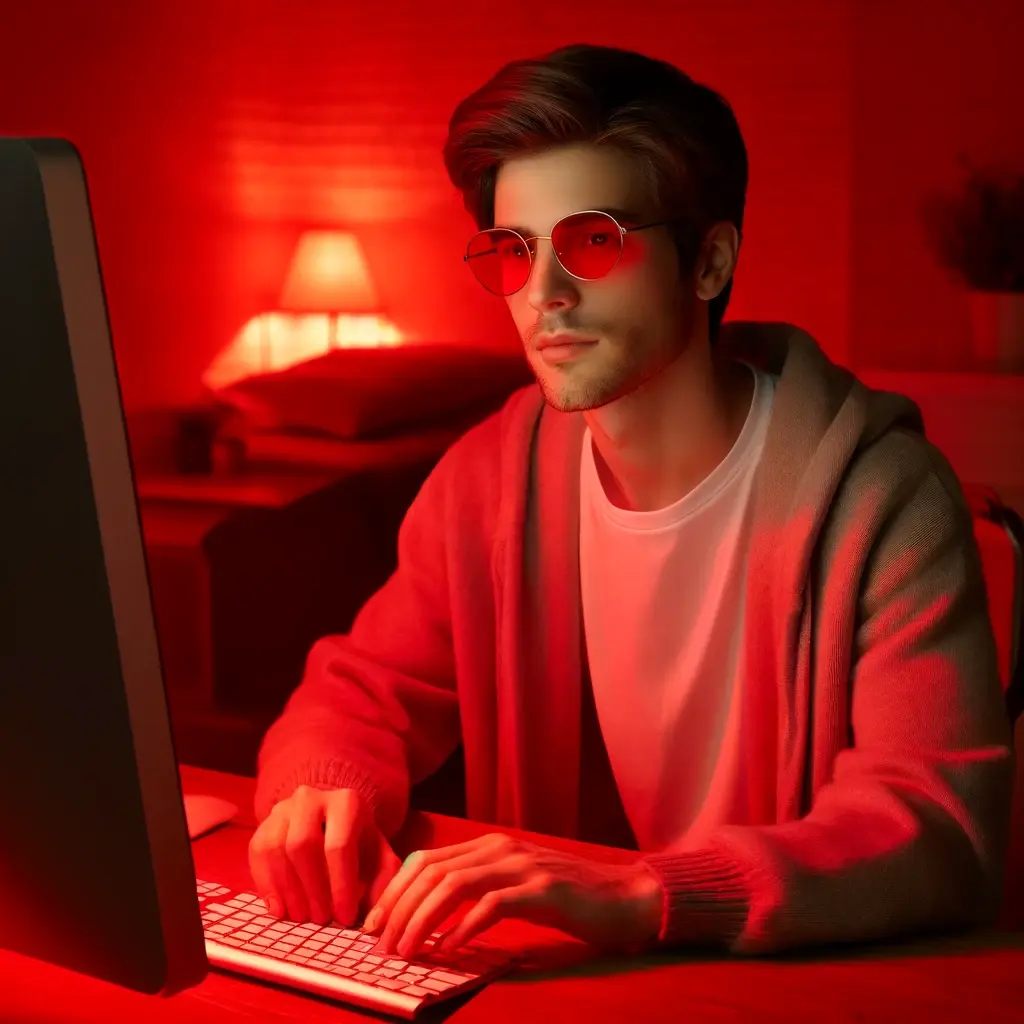

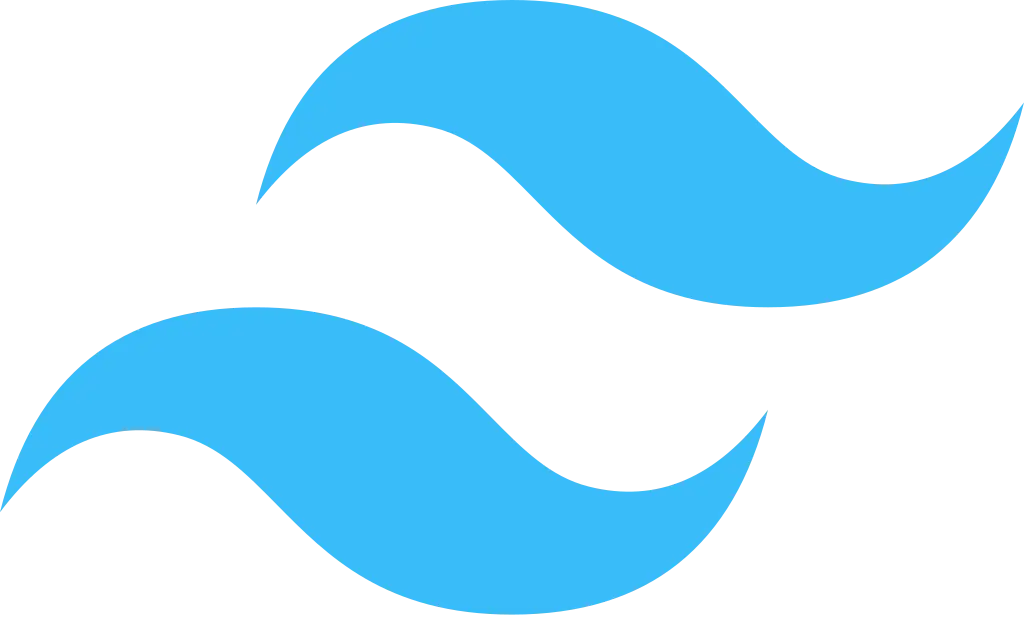

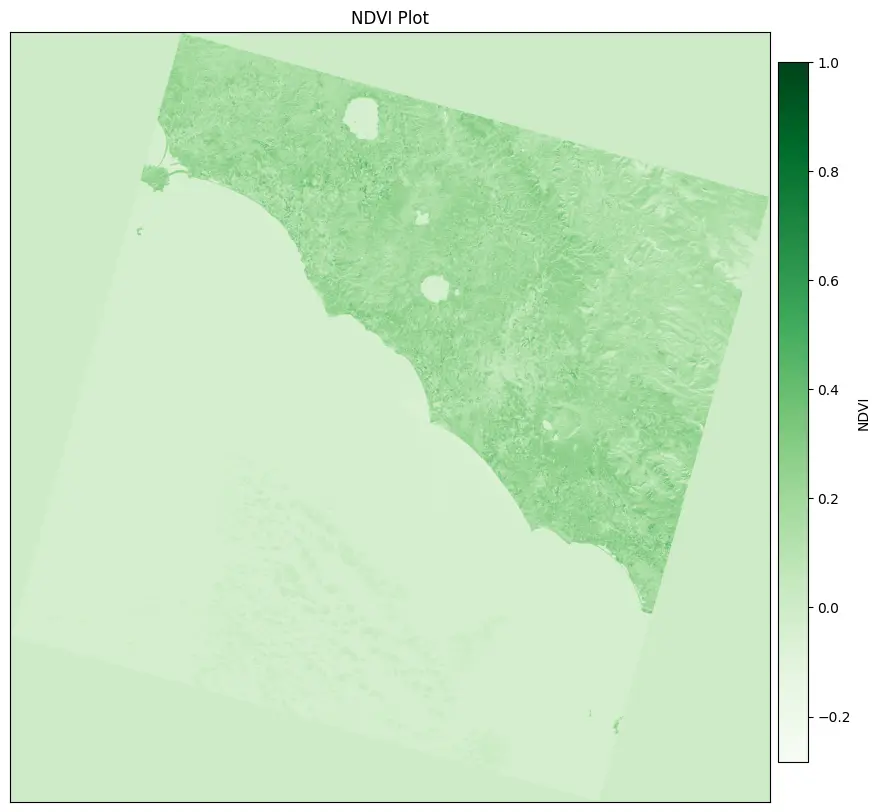
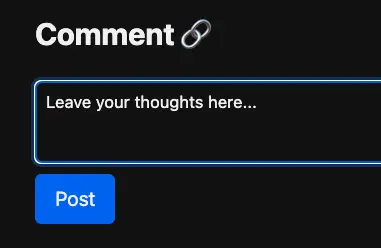
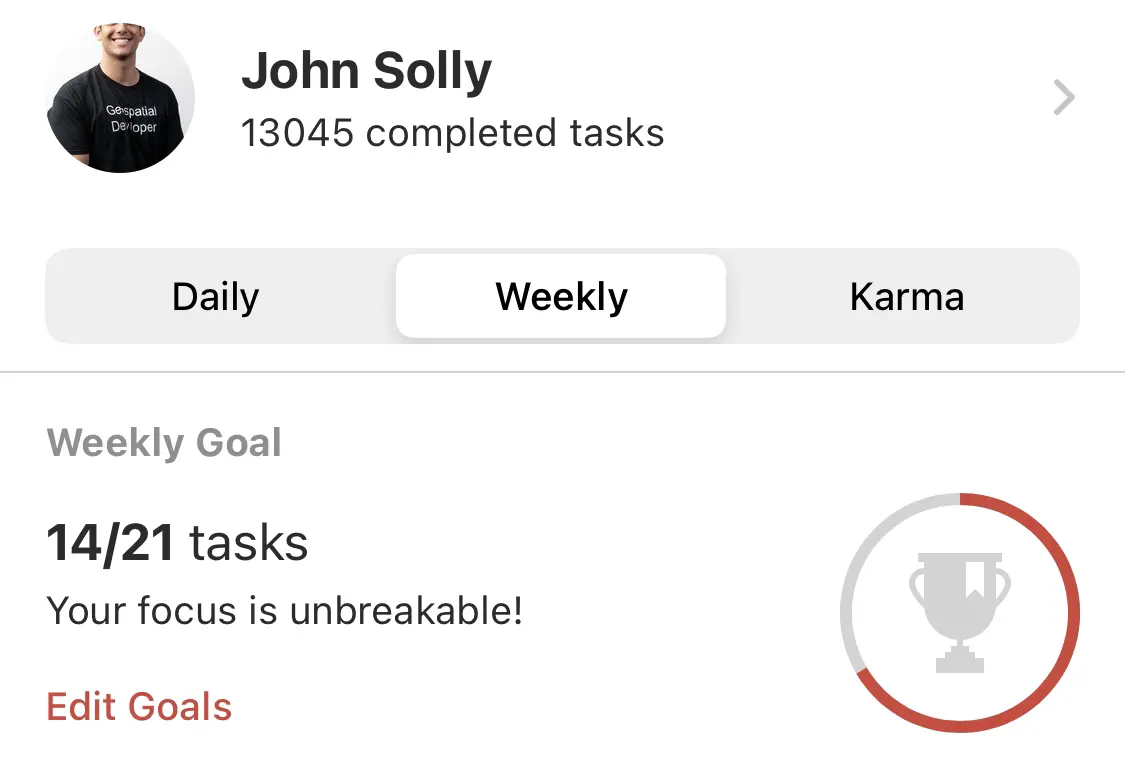

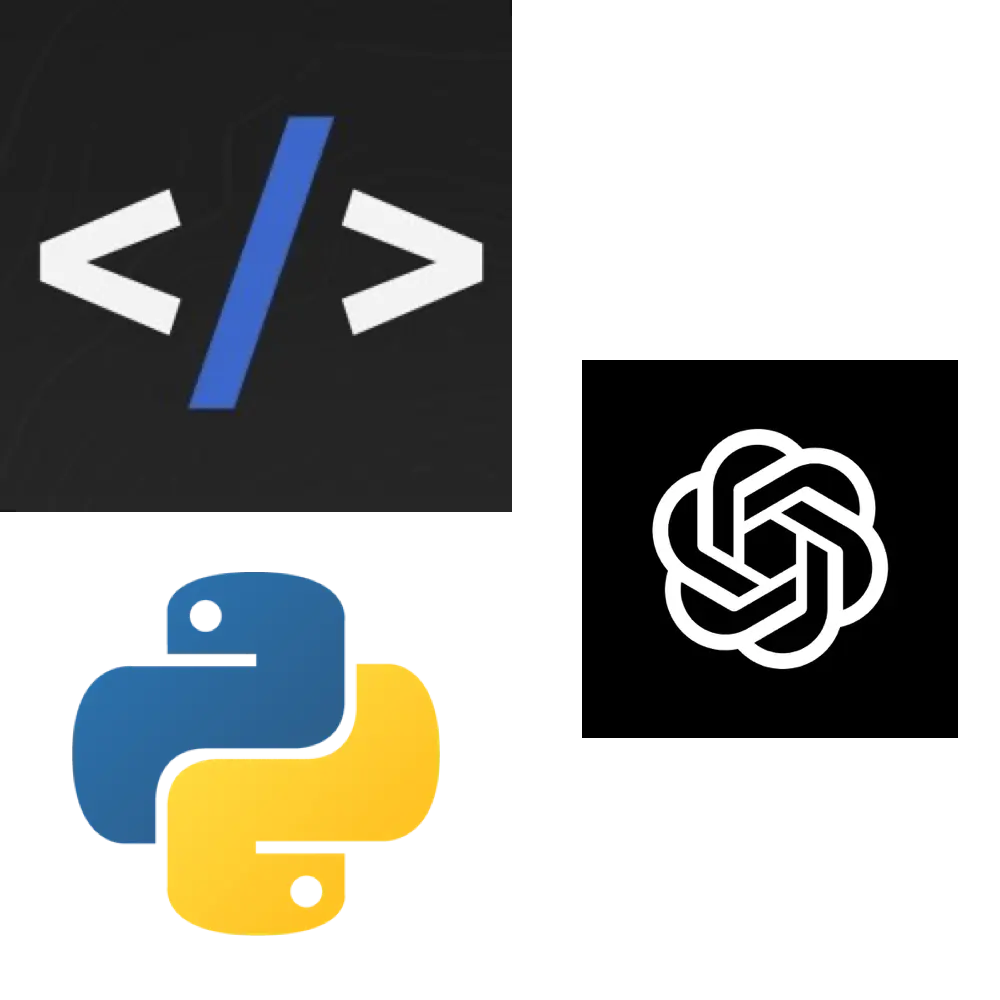
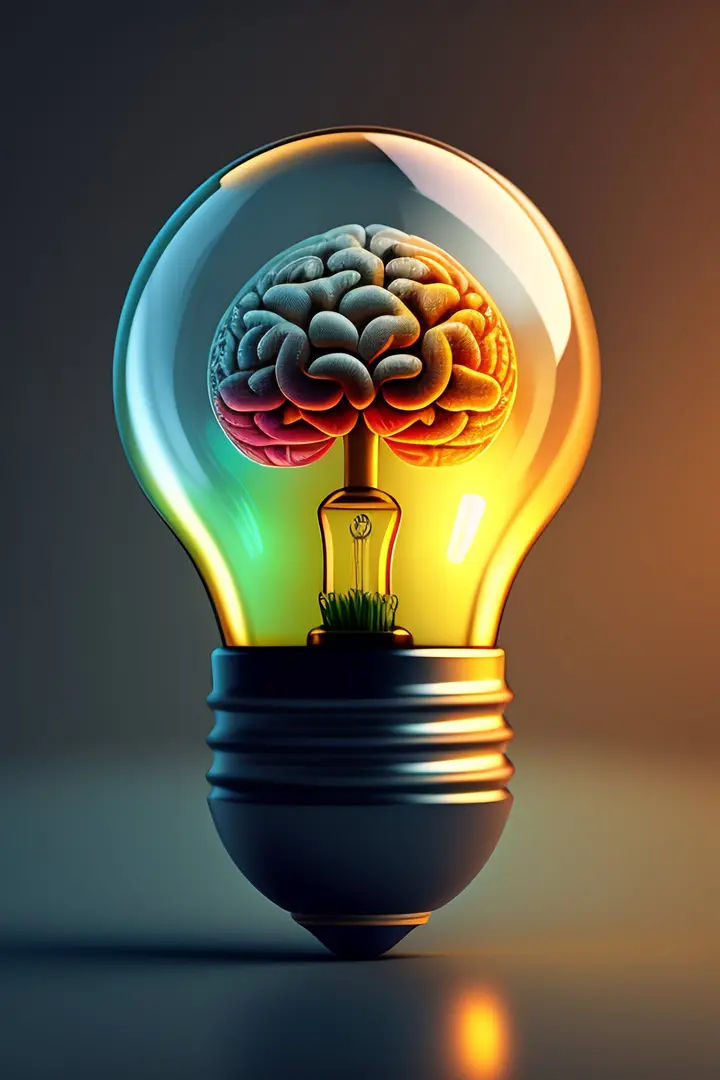




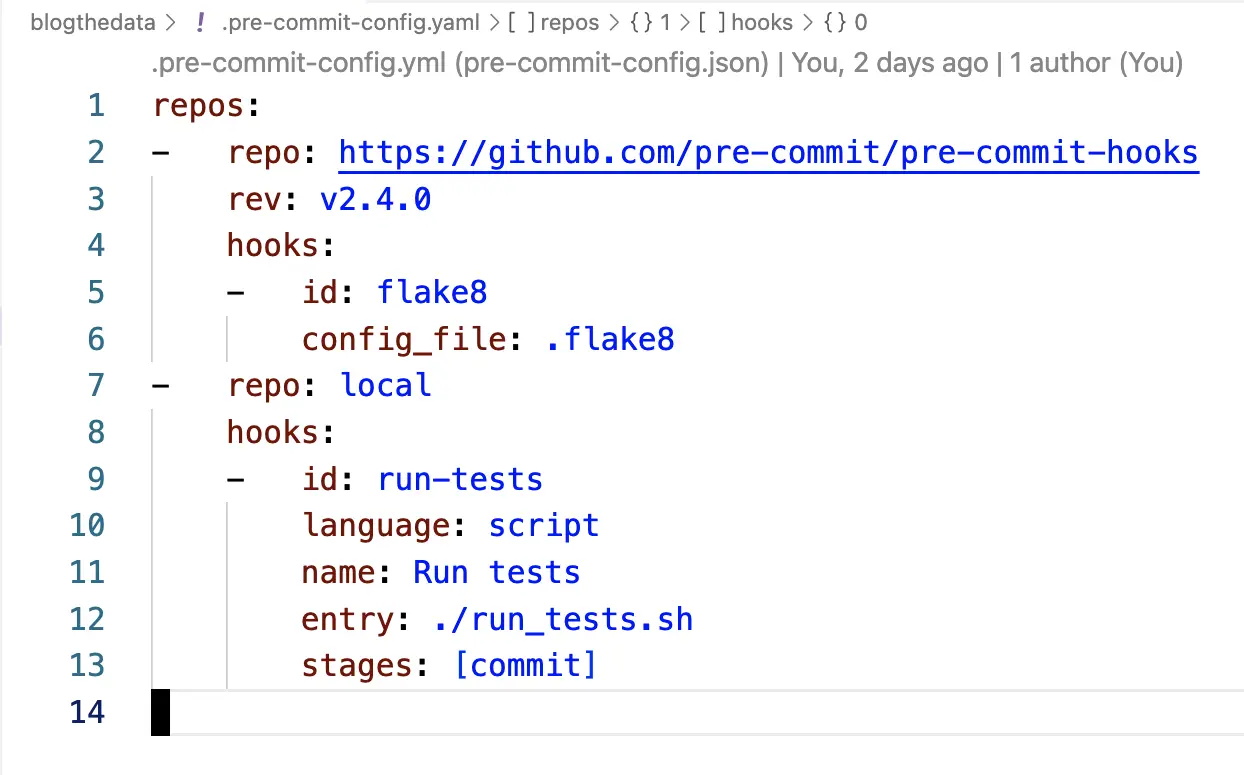




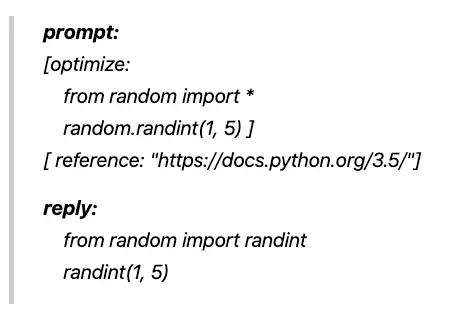




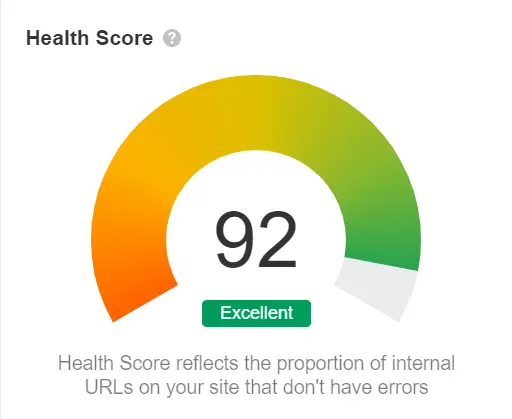
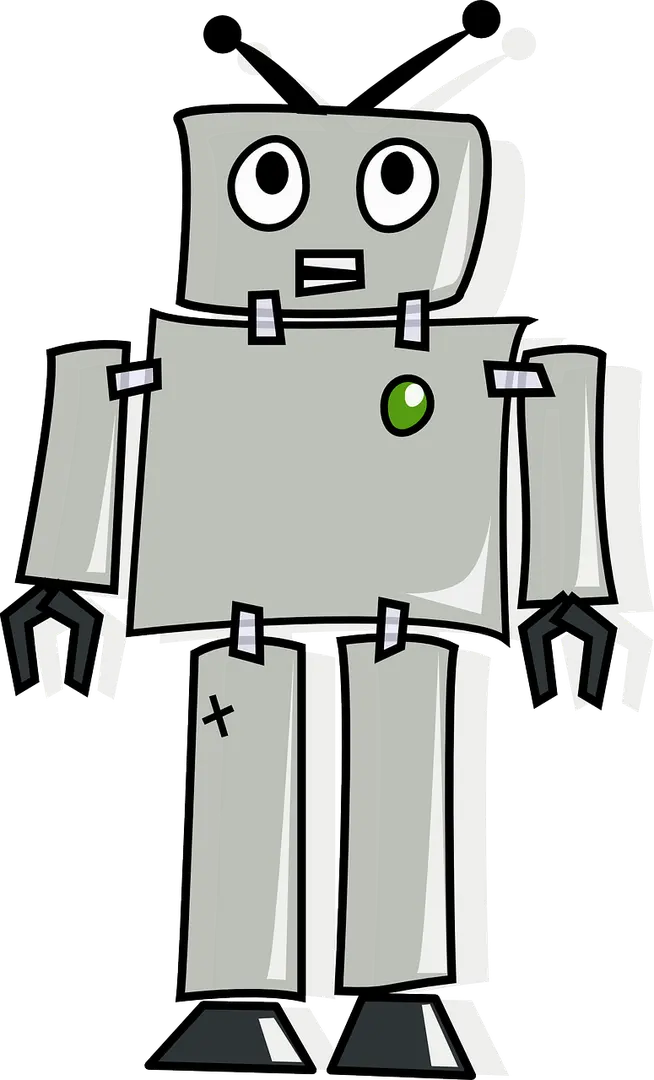
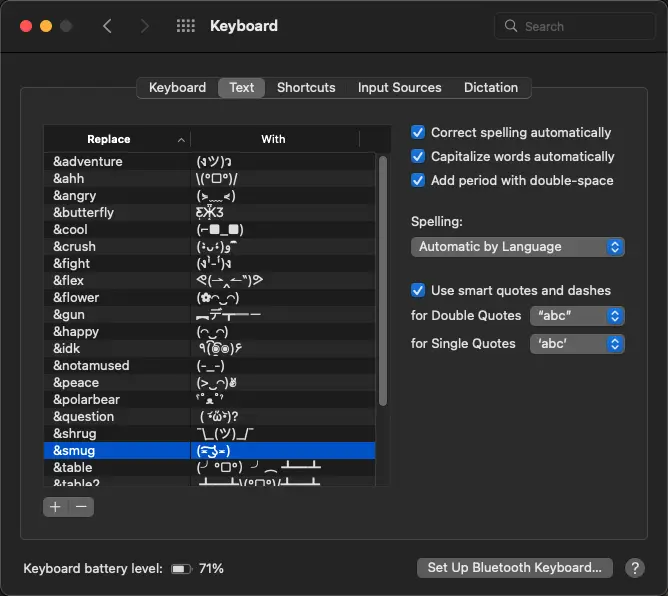



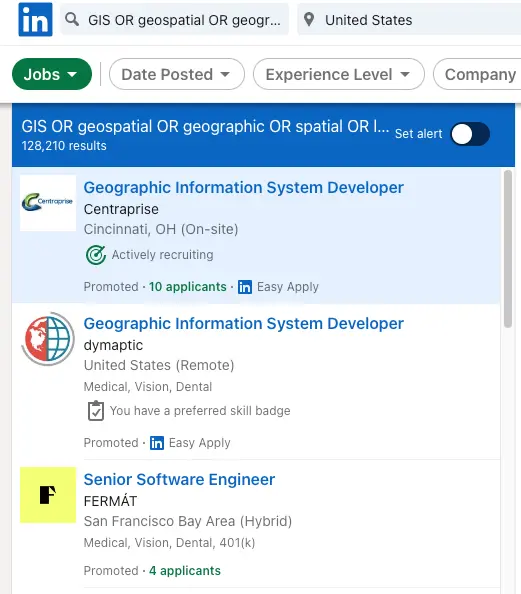



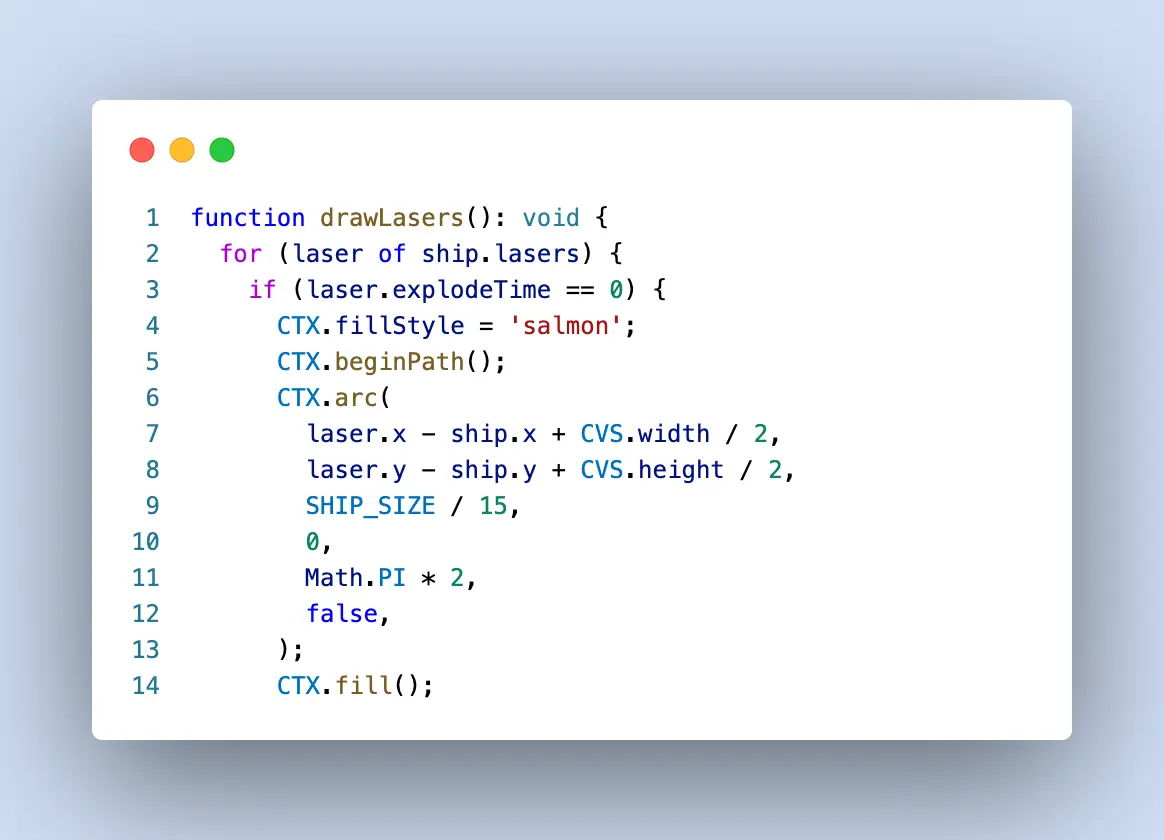
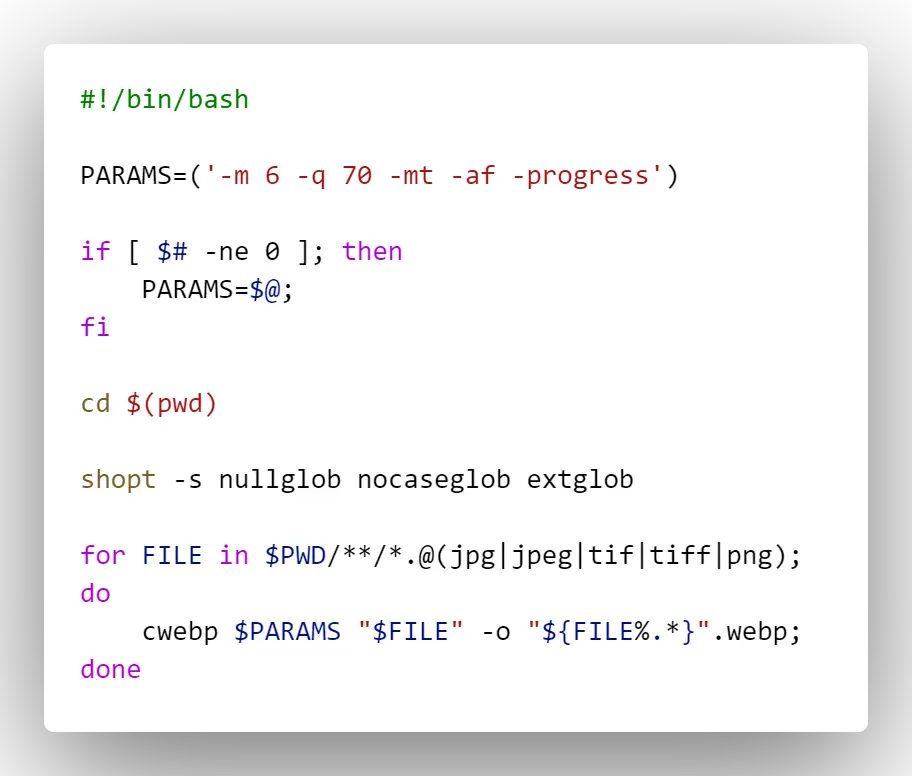
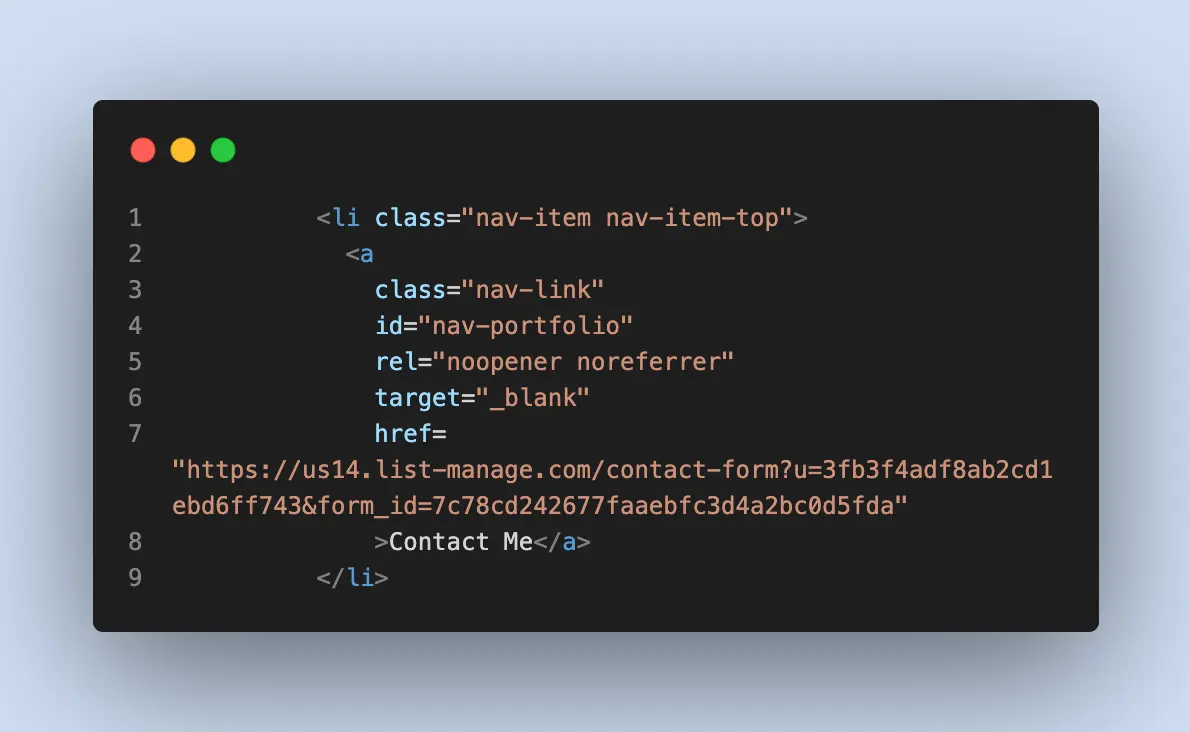

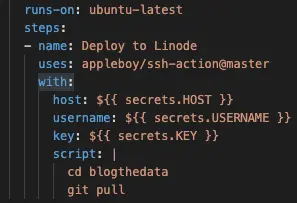


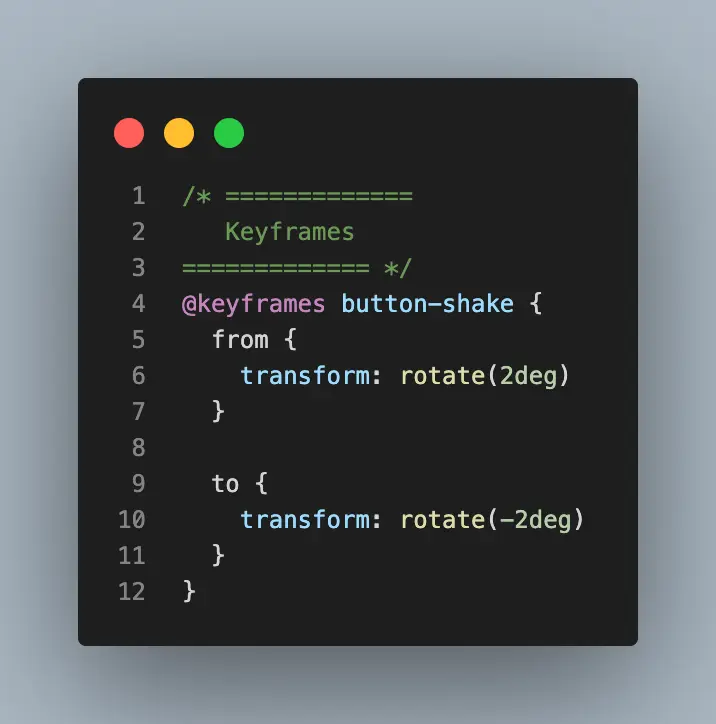





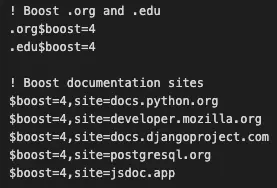

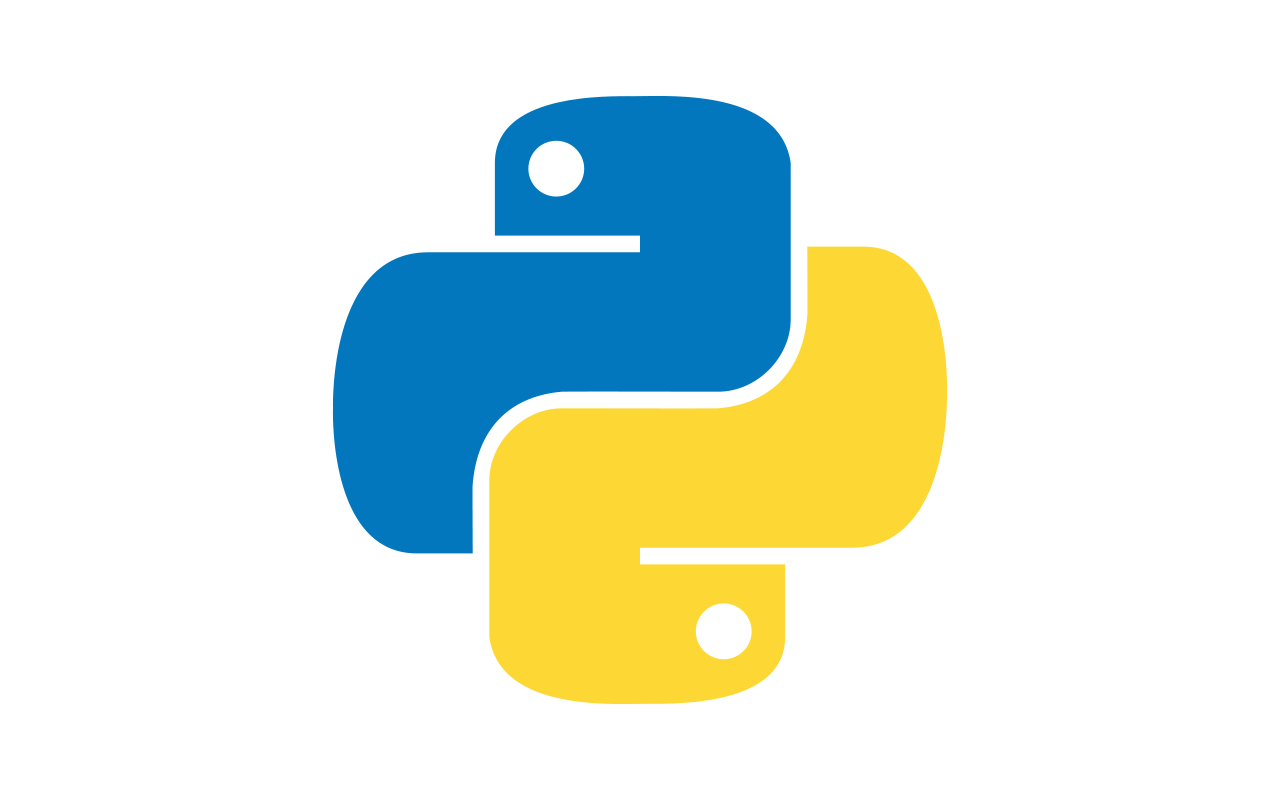

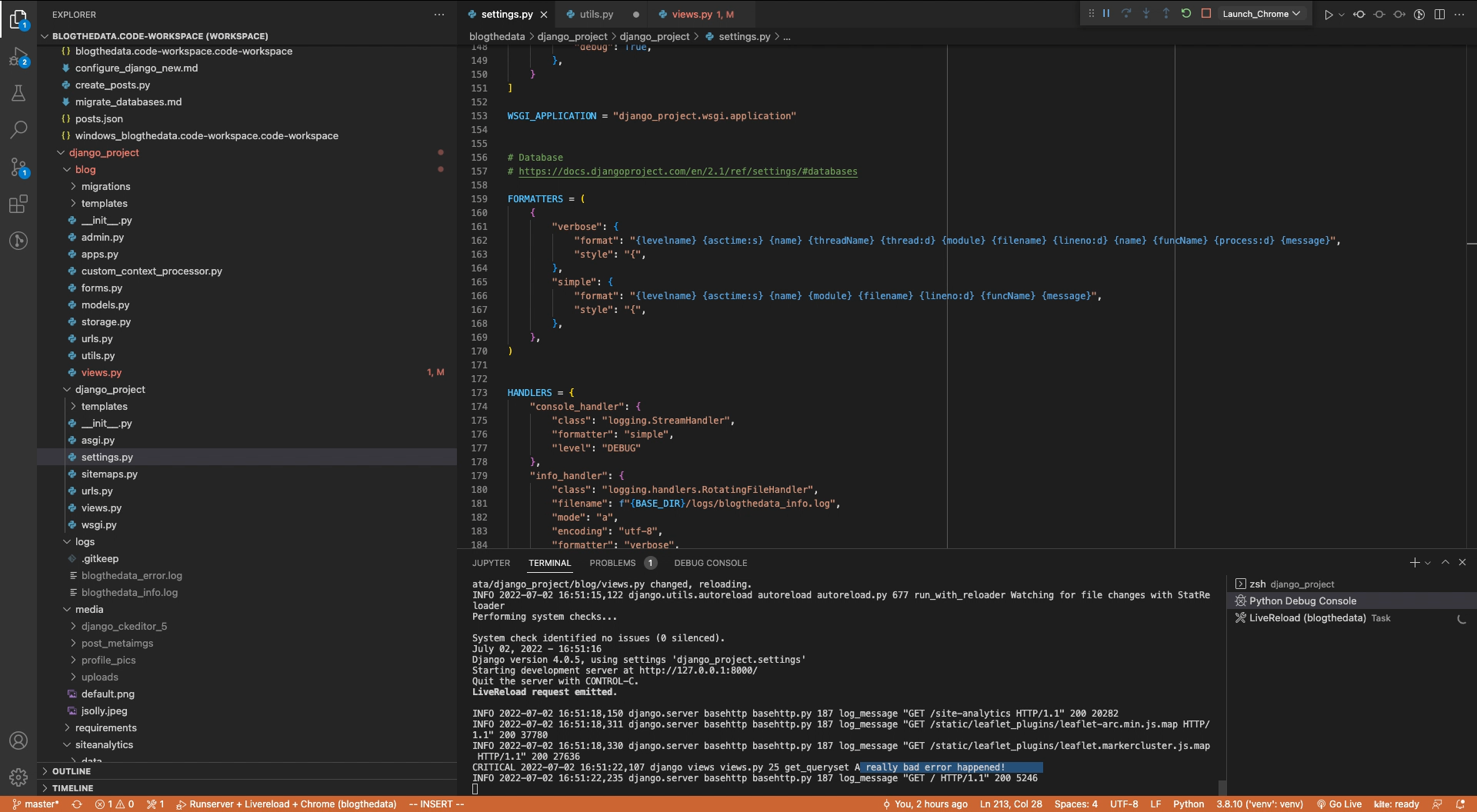
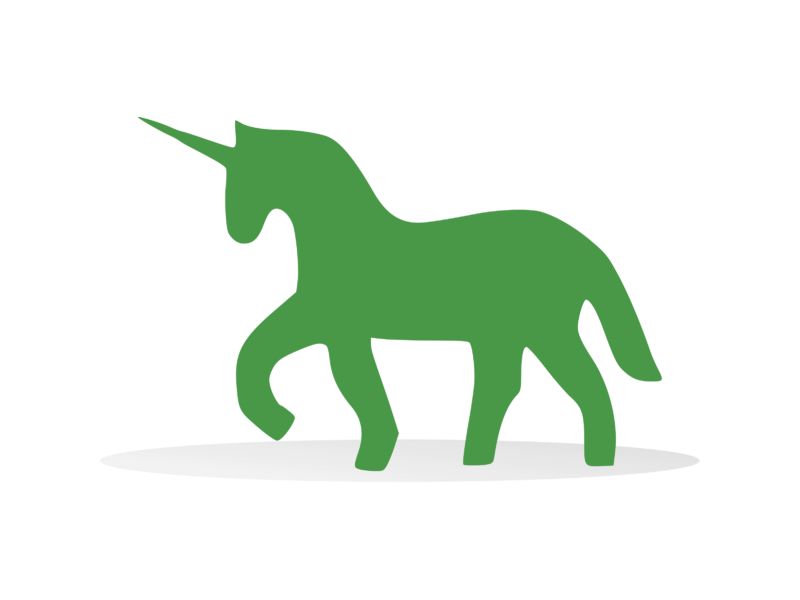
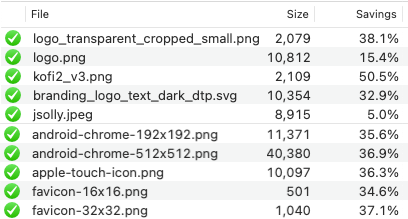

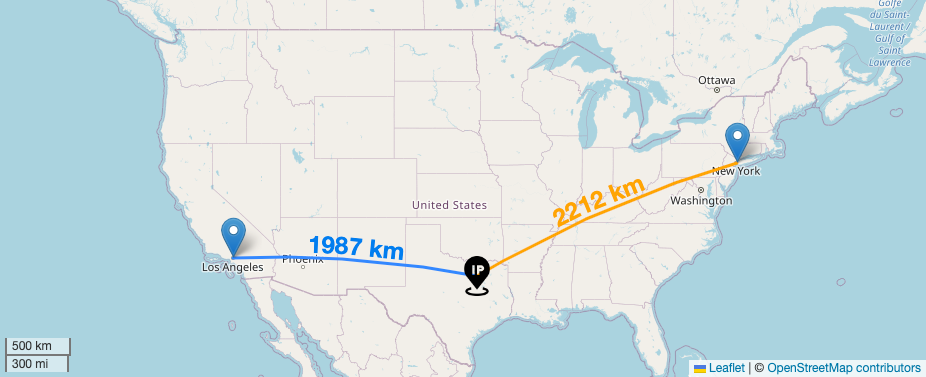
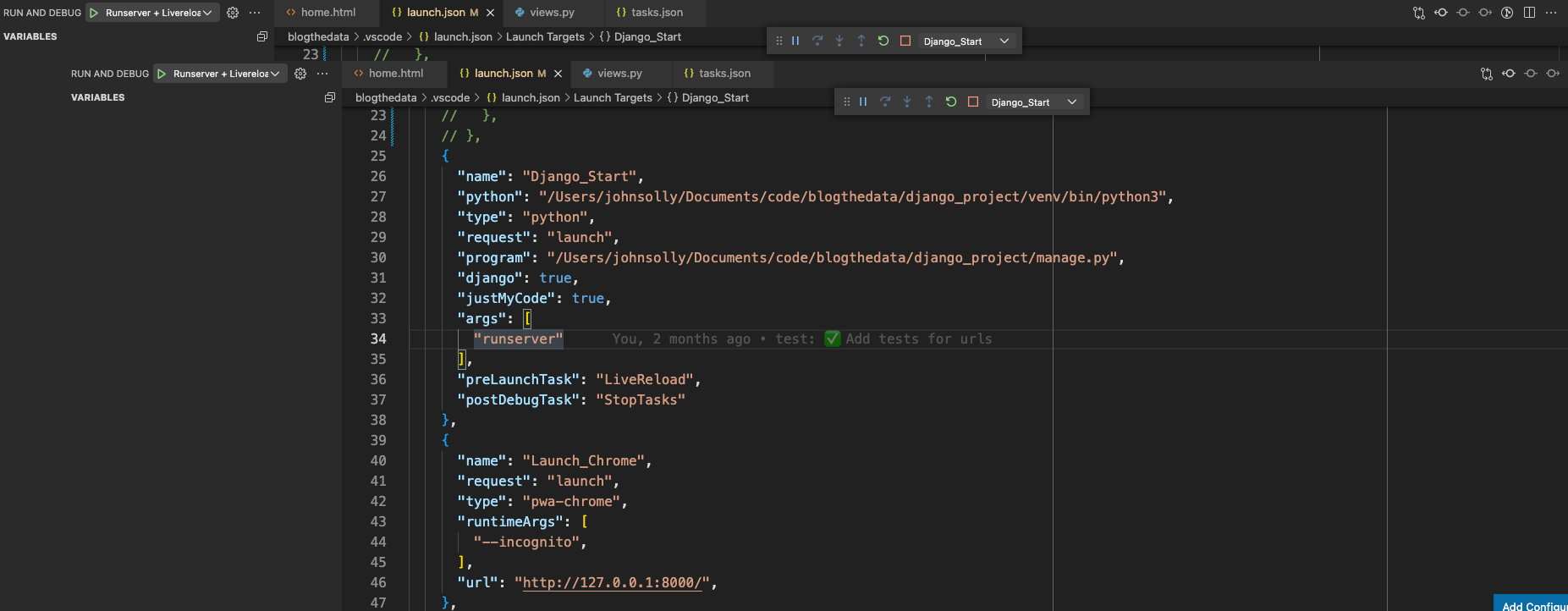
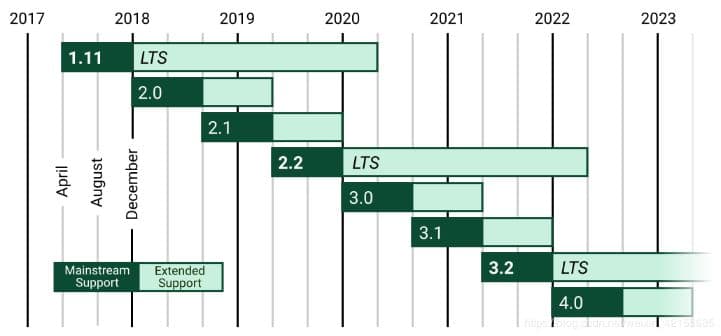
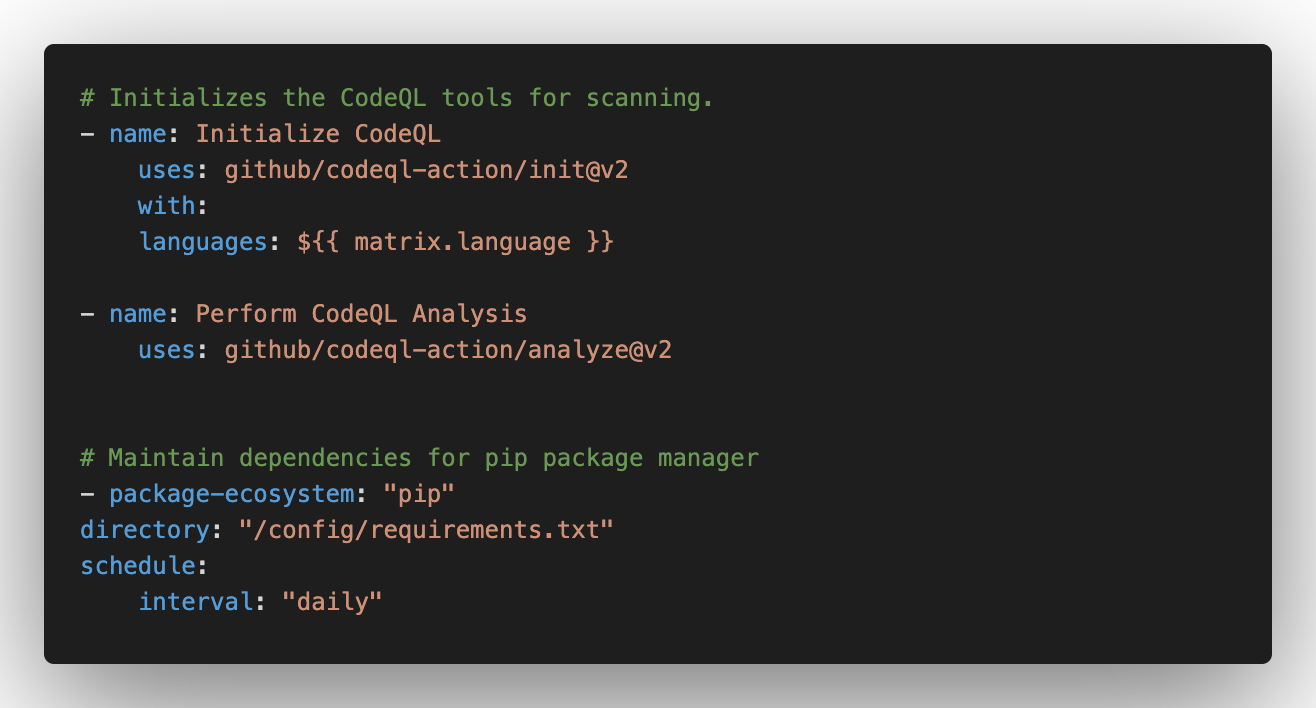
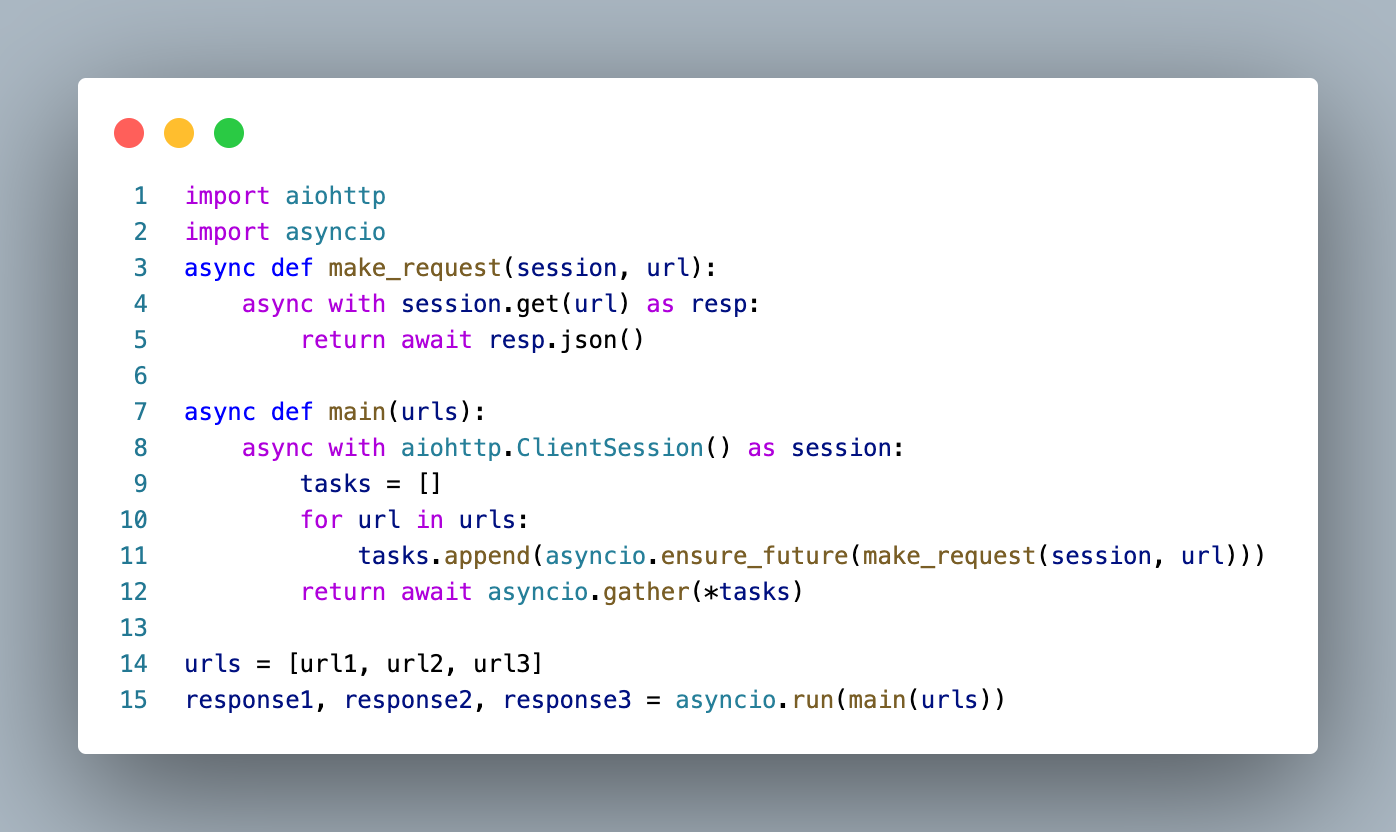
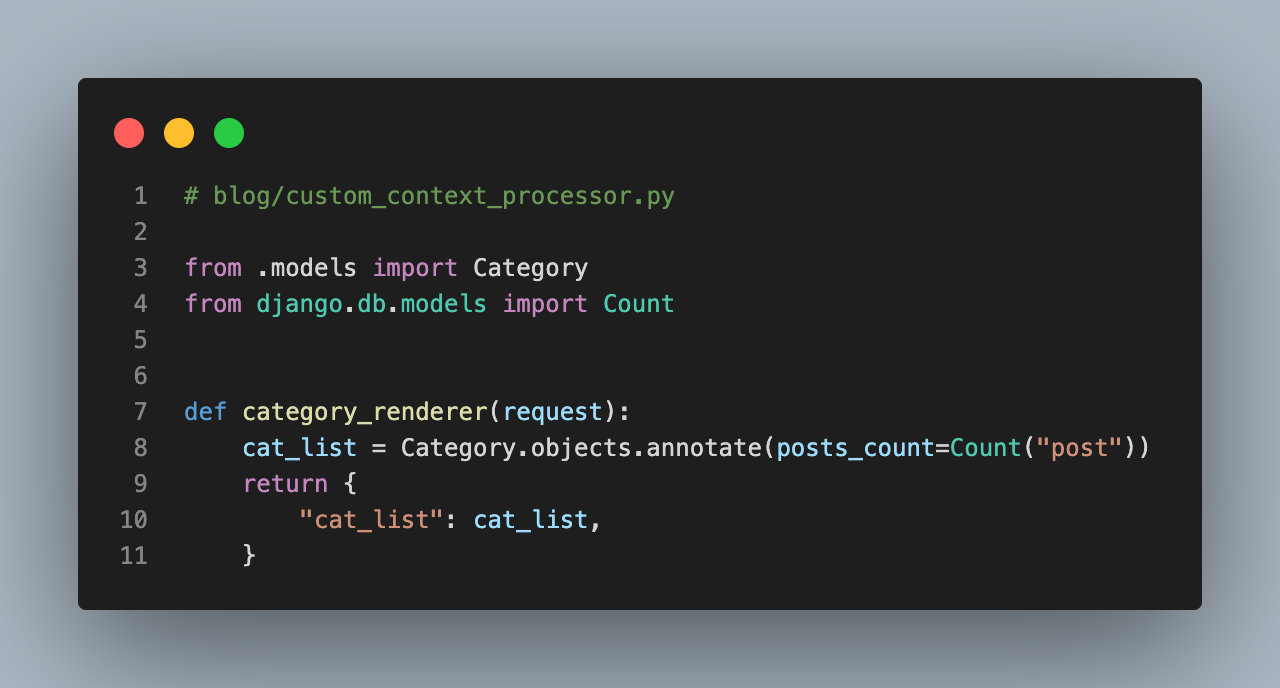



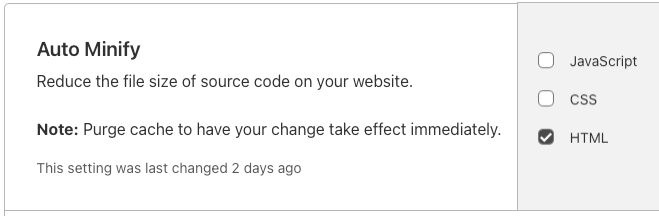
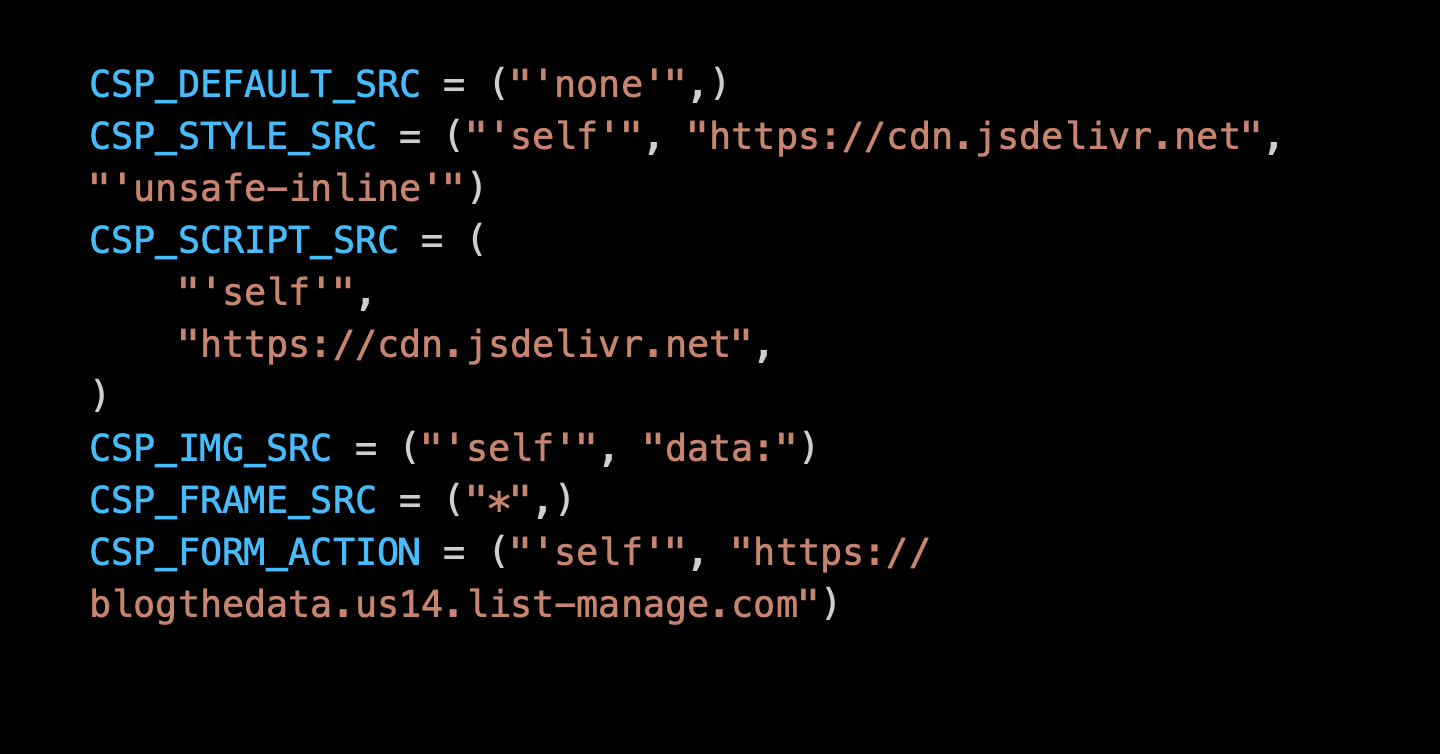
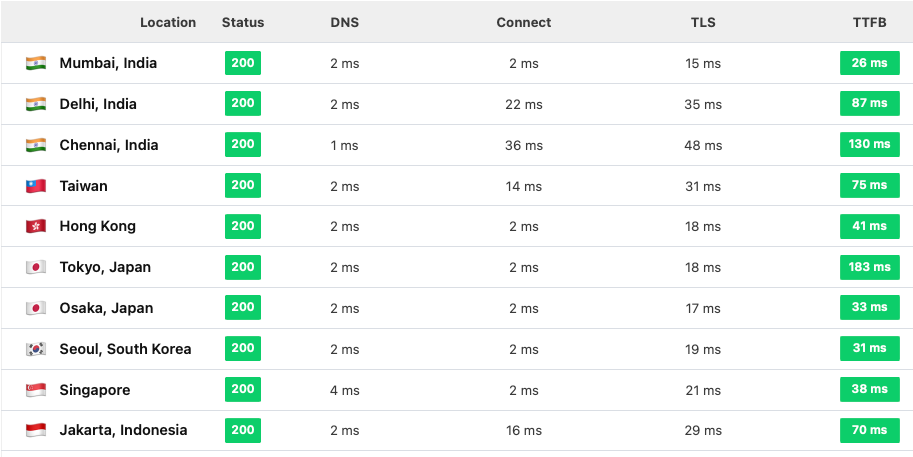

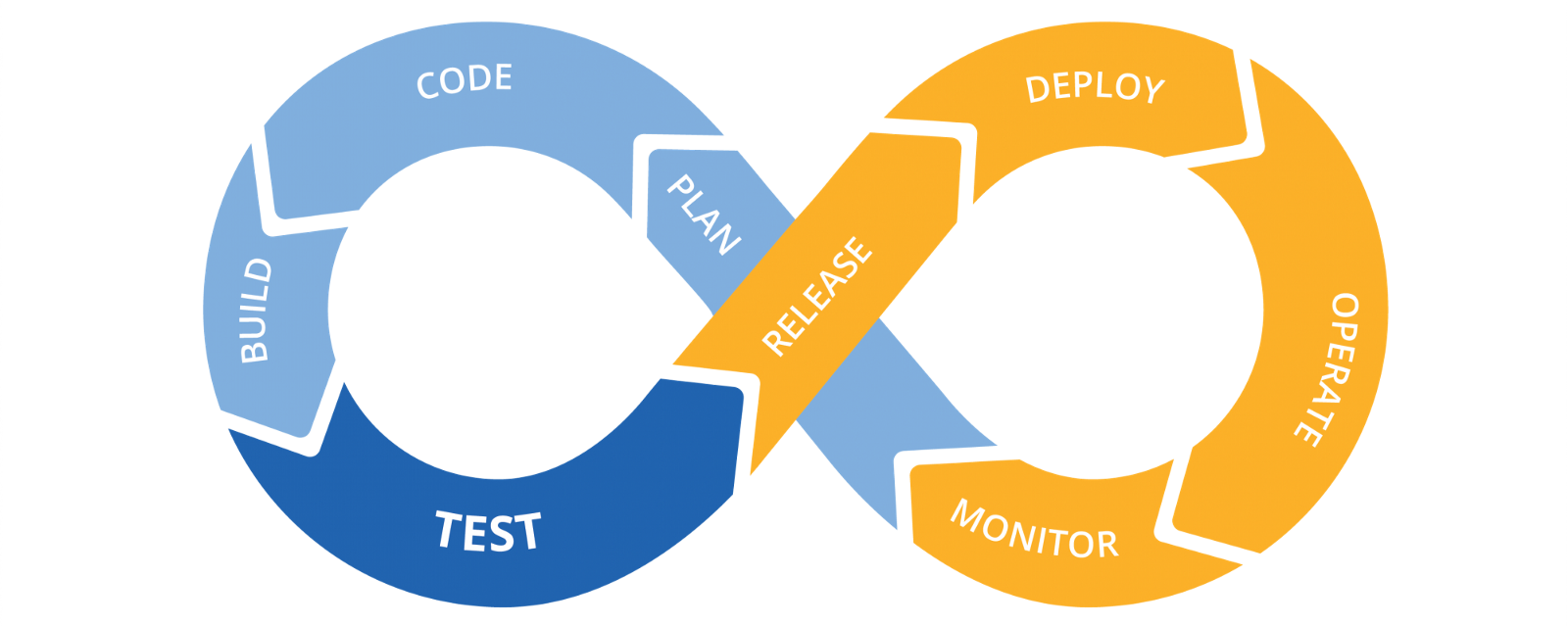

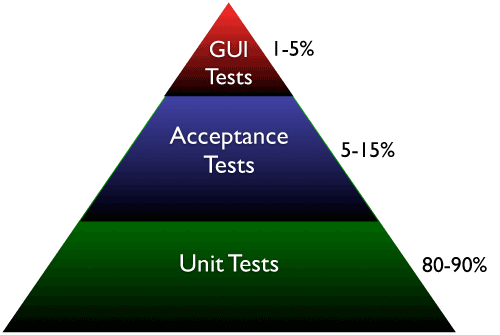


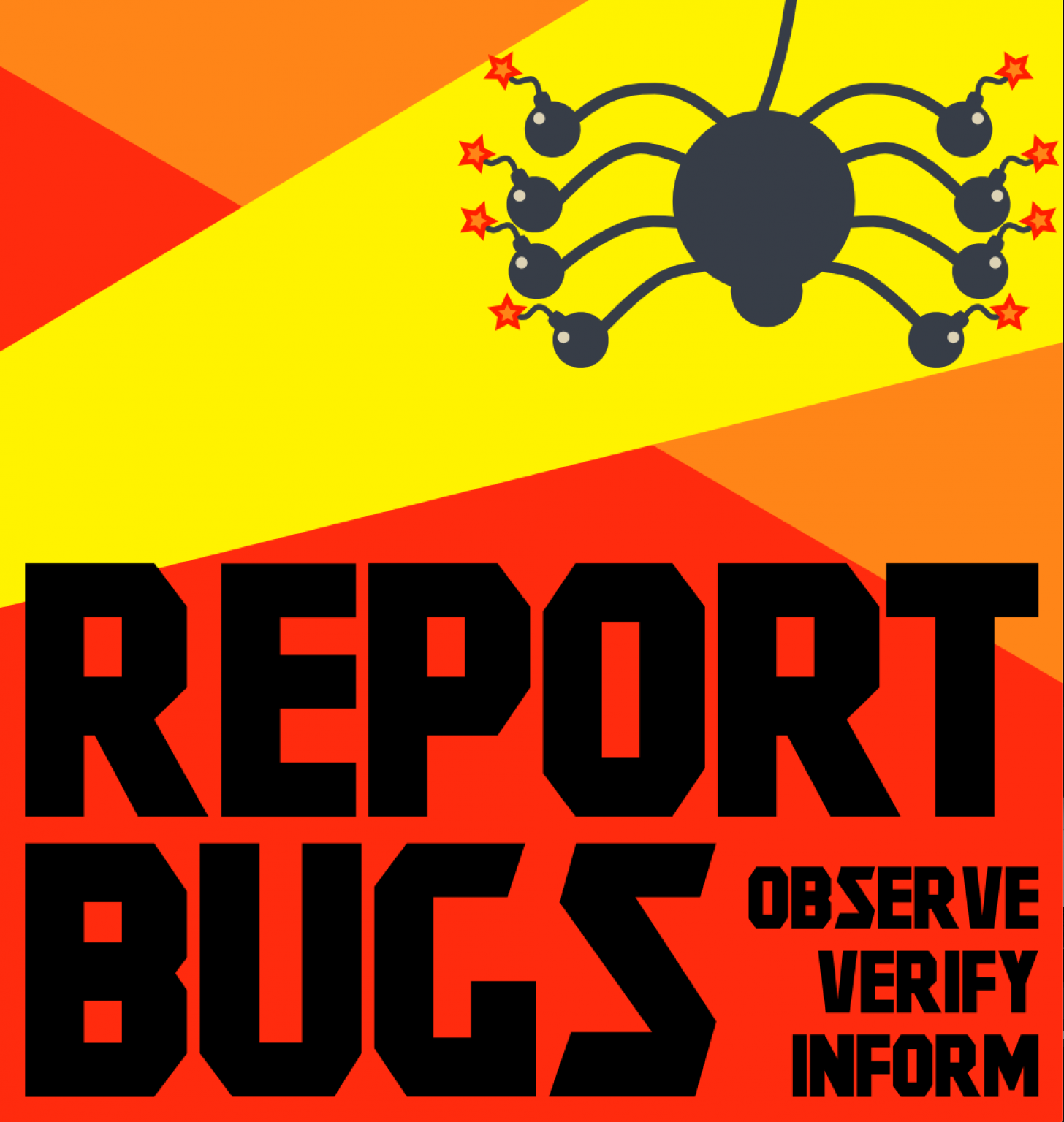
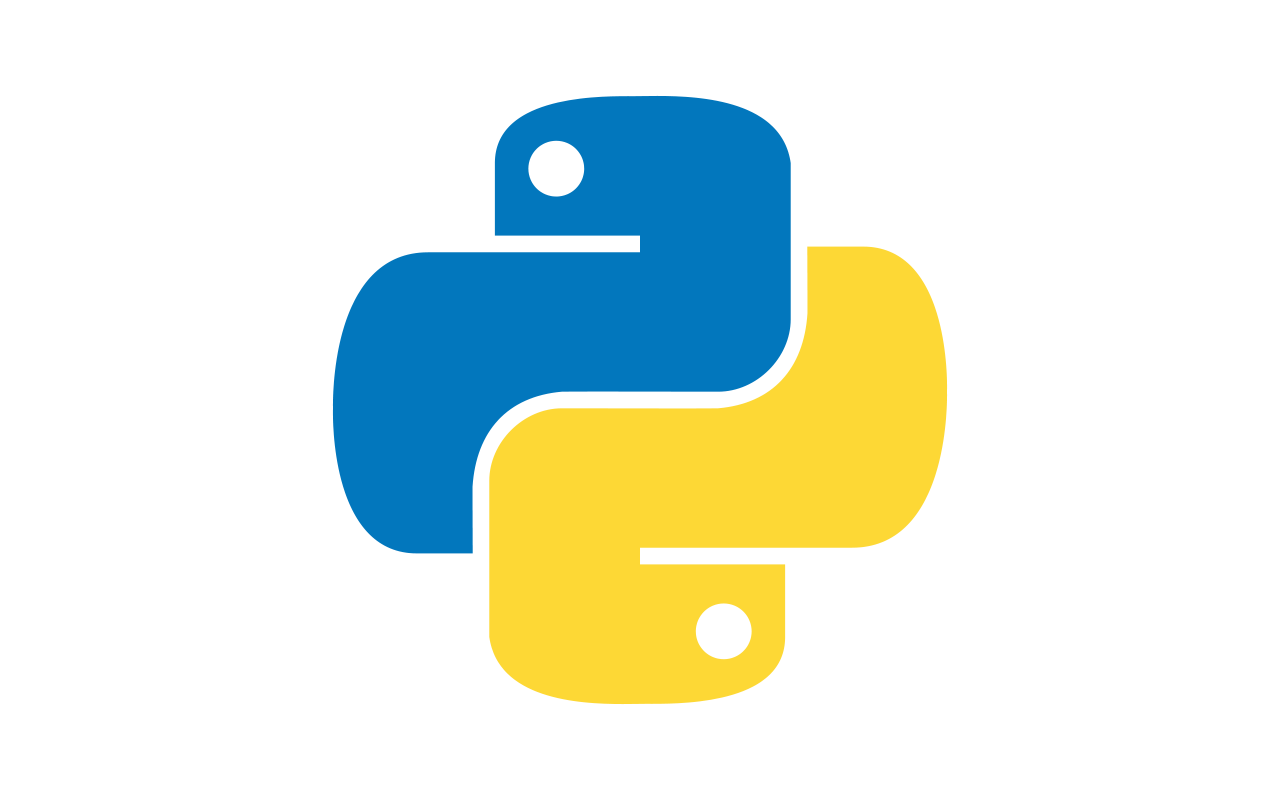
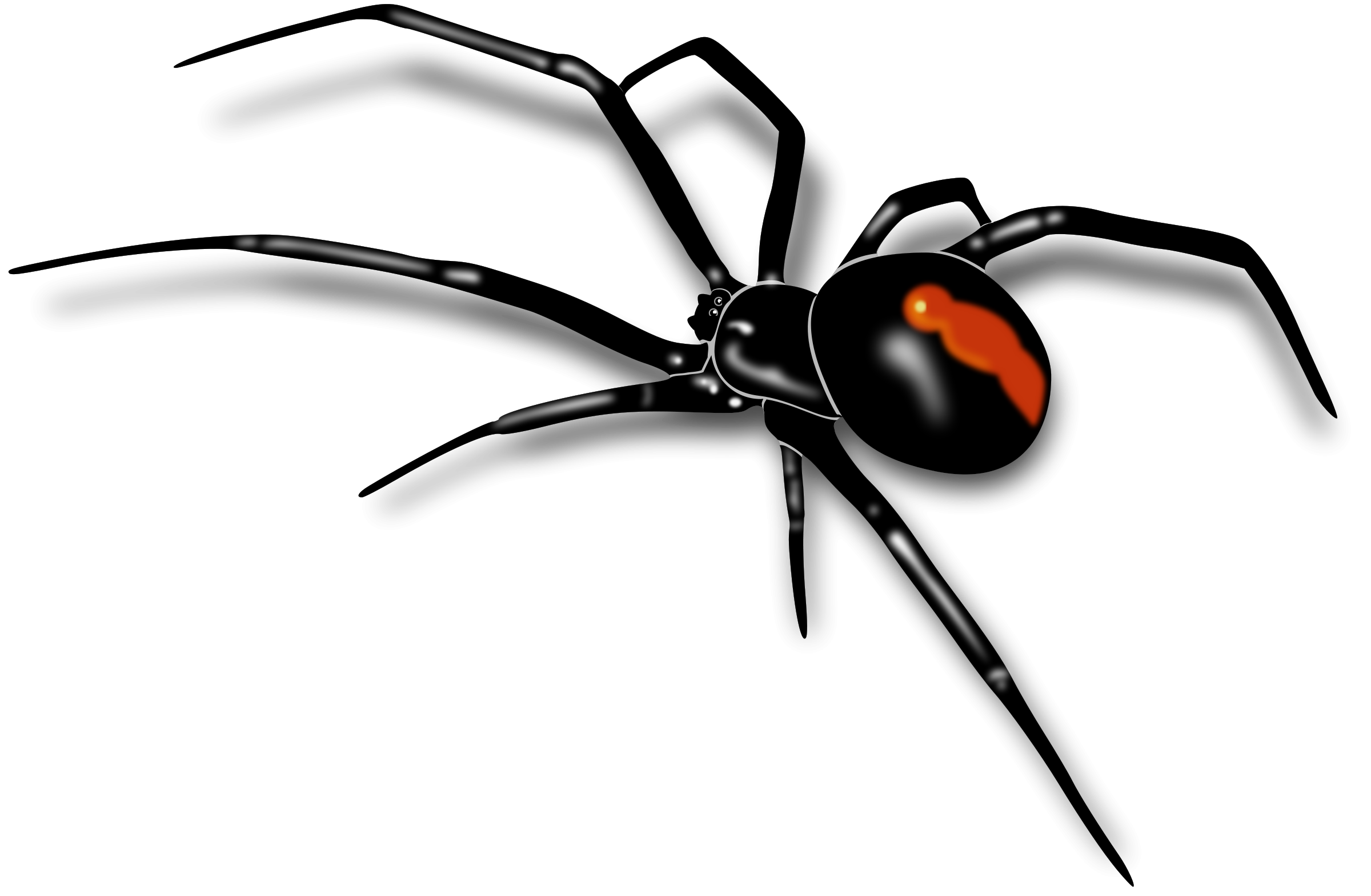

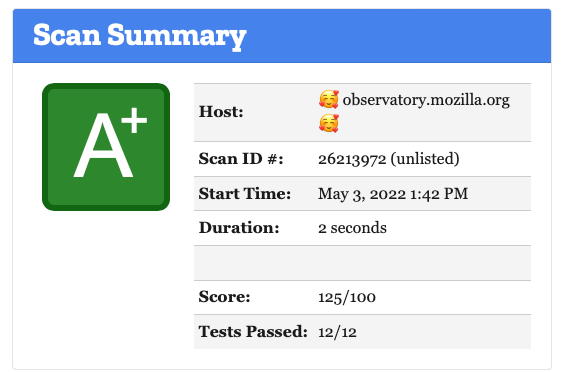
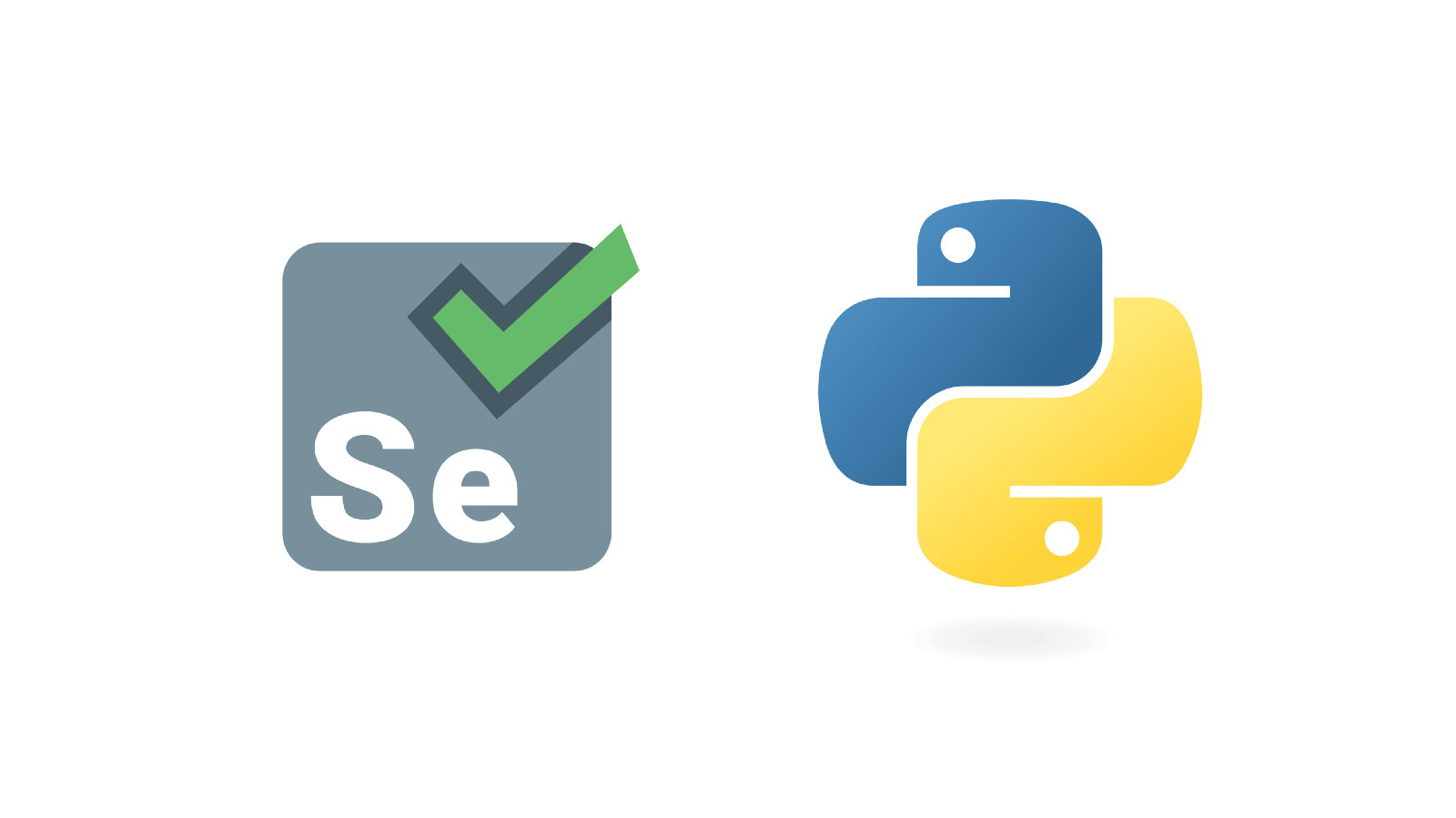


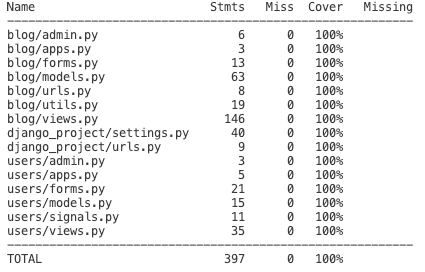


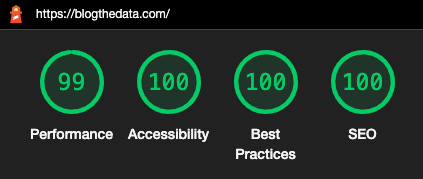
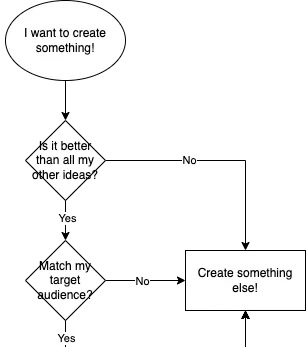

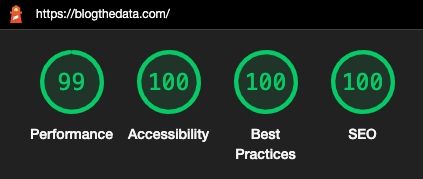
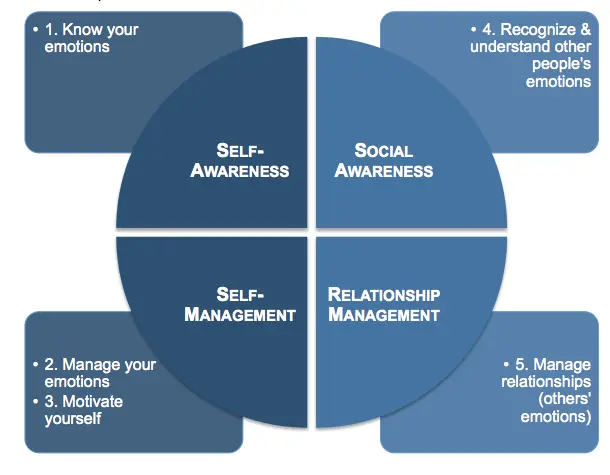
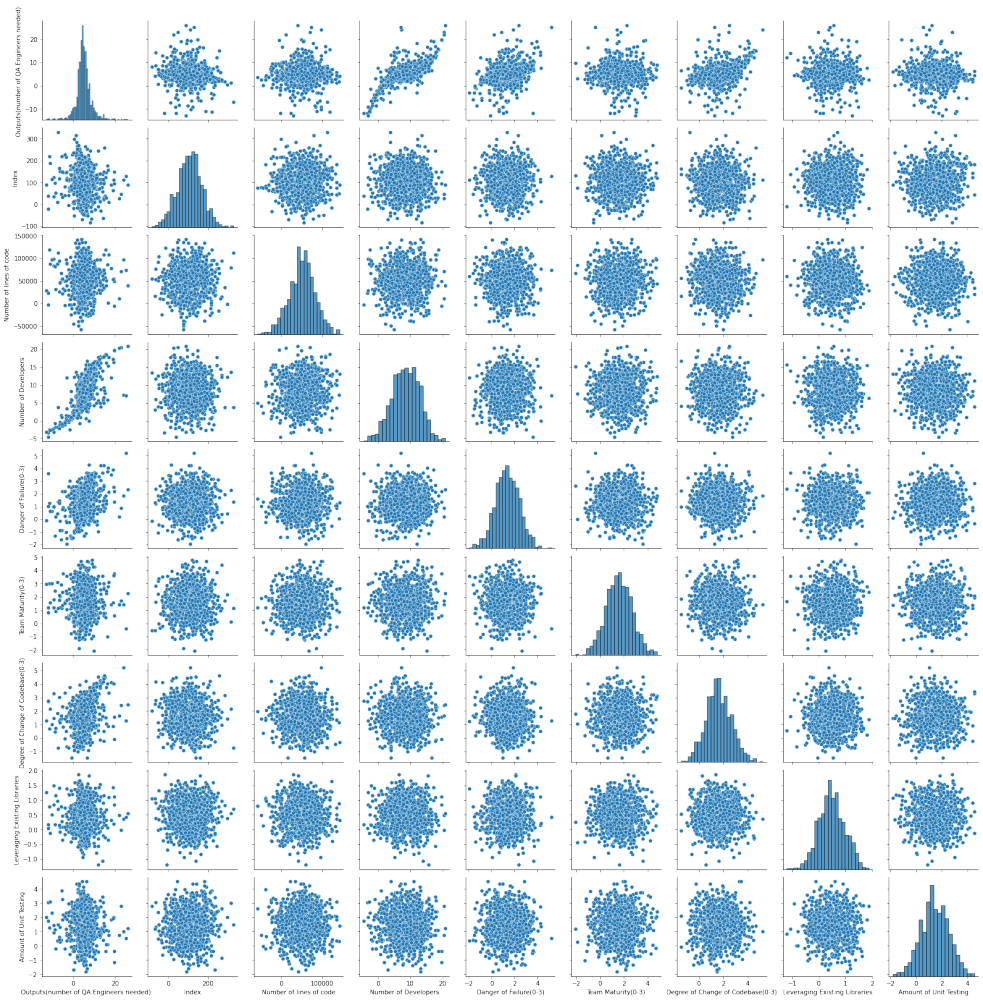


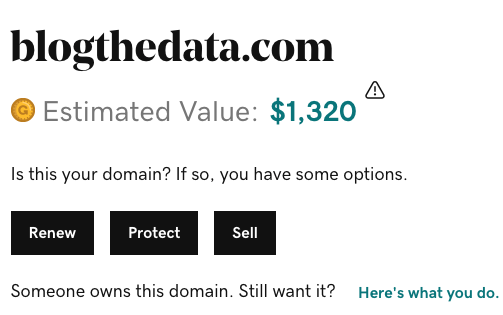
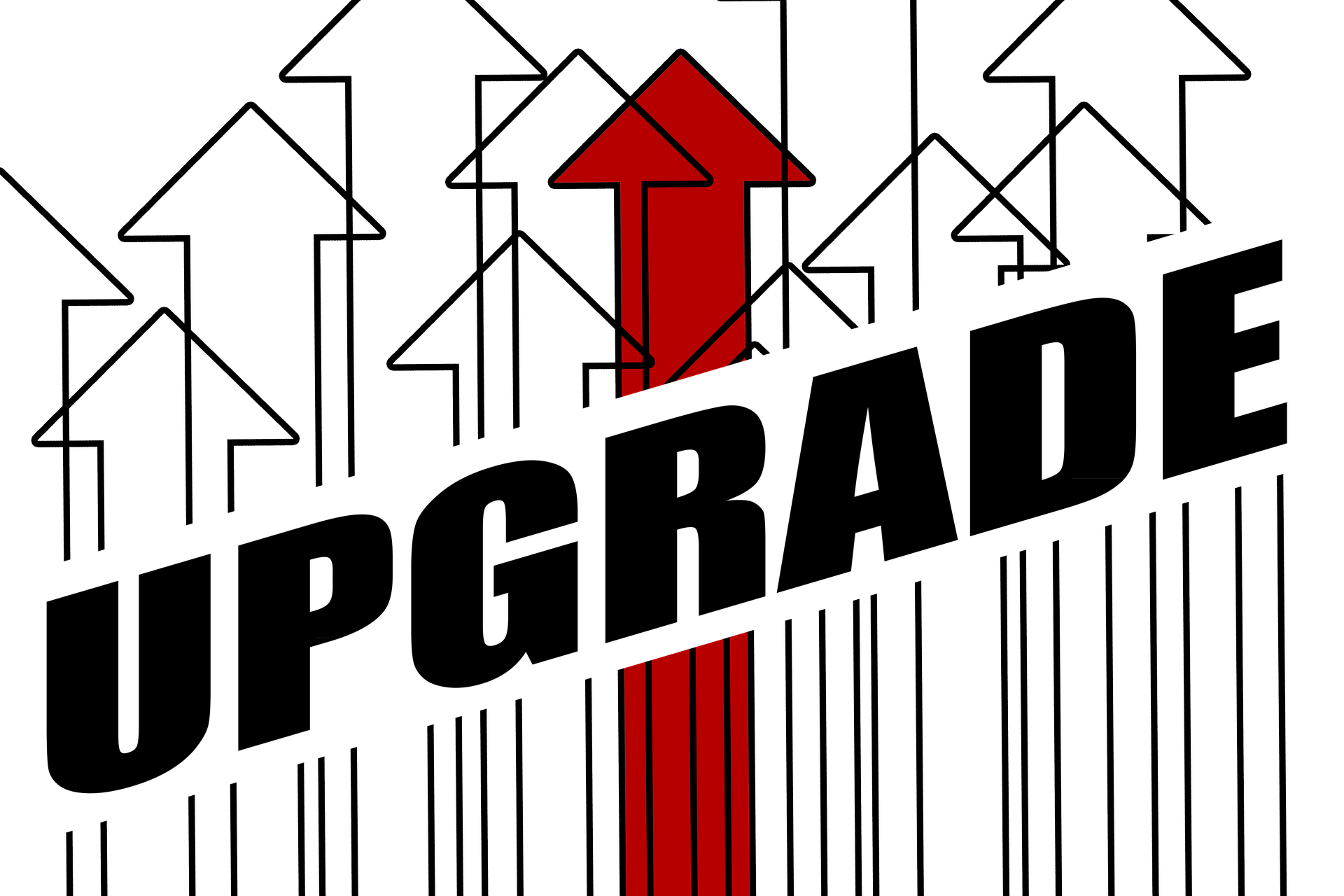
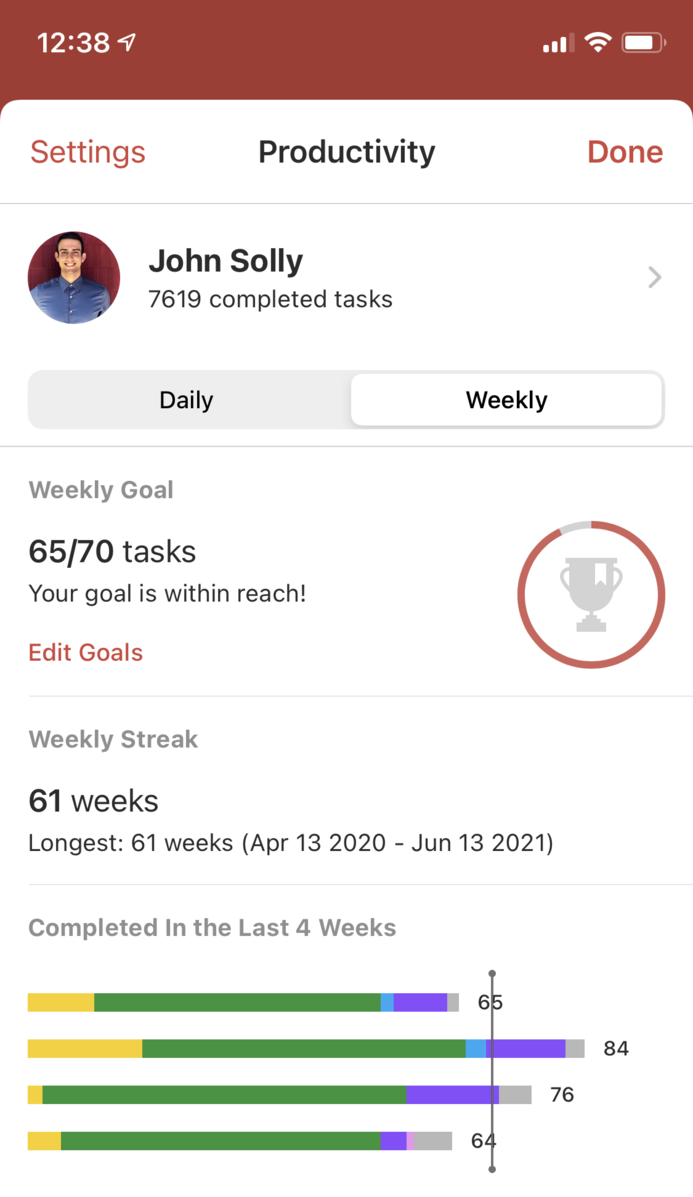




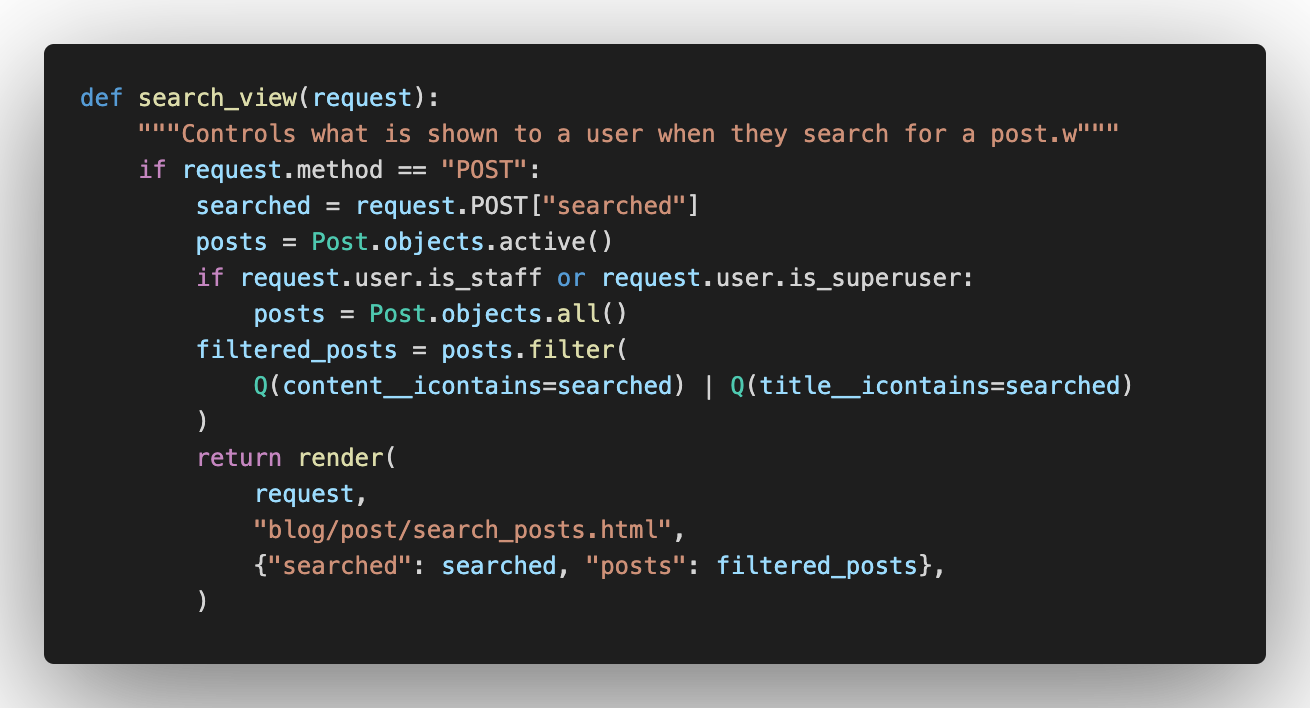
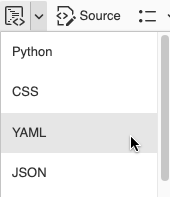
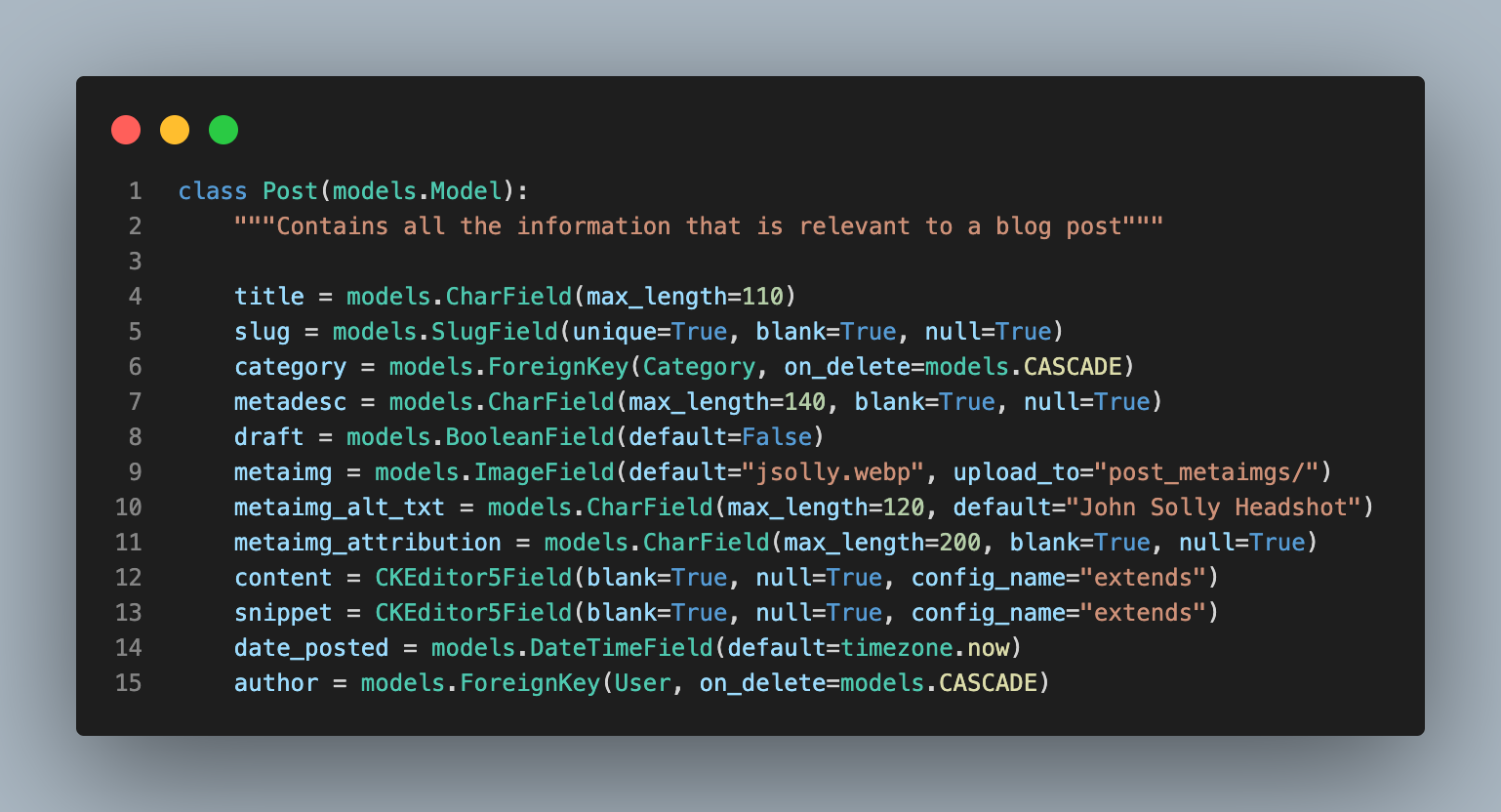



0