LinkedIn Boolean Search is my favorite way to find positions. Let's say you want to find 'GIS Developer' positions. If we search for that, there are over 1K results. That's a lot of jobs go through. Perhaps we can make a more targeted search.
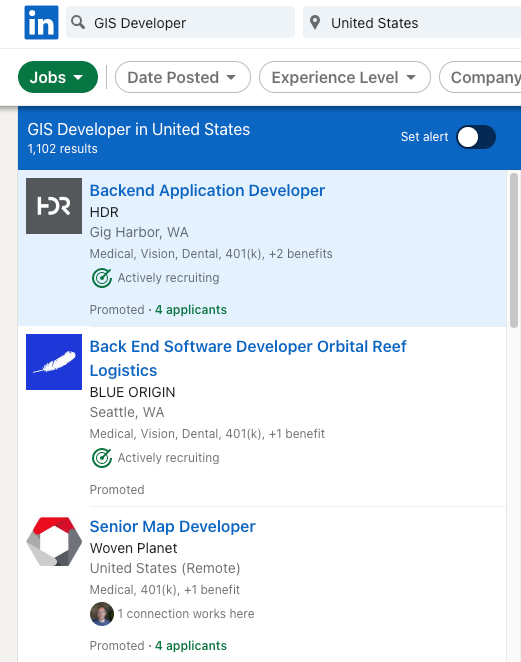
Find Relevant Keywords
The first step is to find the right words to search for. Since I am interested in GIS positions, I found a list of 'GIS buzzwords' in this Github repo. I then copy/pasted the terms into MS word and did a find/replace on ^p (carriage return) with ' OR ' to get a list of terms separated by ORs. You can learn more about the technique in this video.
Armed with a list of keywords, we can perform more customized searches.
Show me as many GIS jobs as possible
GIS OR geospatial OR geographic OR spatial OR leaflet OR geoserver OR openlayers OR postgis OR GDAL OR ArcPy OR GeoJSON OR shapefile OR GeoDjango OR esri OR ArcGIS OR mapbox
(You get the idea...keep appending terms to get more and more results)
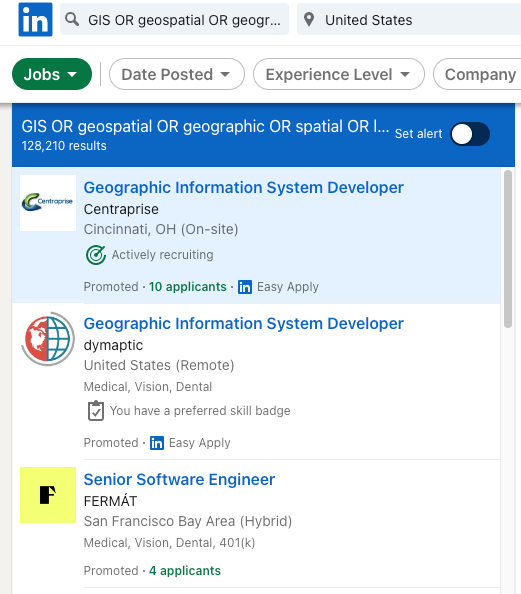
Wow, that's a lot of jobs to go through. 128K!
Show Me Open Source GIS Positions
With our list of ORs, we can start to get creative with our search. What if we want to find open source GIS positions? Ones that include OS software in the title or job description but don't mention enterprise players like Mapbox or Esri.
(leaflet OR geoserver OR openlayers) AND (-(esri OR mapbox))
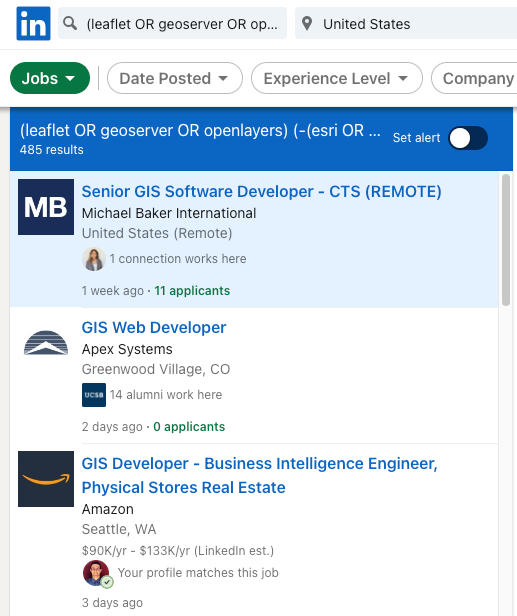
Show Me GIS Jobs That Don't Mention GIS
Many GIS jobs might not even have GIS in them! These are great positions to find because they probably won't be seen by other applications that perform regular searches. Here, I'm searching for jobs that mention popular GIS technologies but don't mention common terms like GIS or Geographic.
(leaflet OR geoserver OR openlayers) AND (-(gis OR geographic OR geospatial))
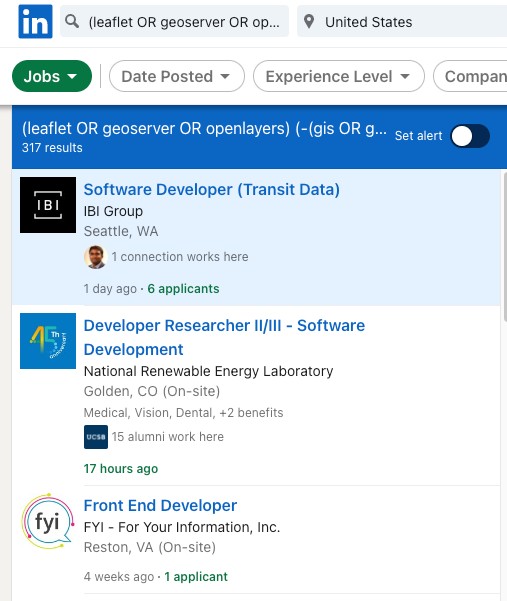
Show me Open Source GIS Positions in Austin, TX
Let's go back to the open source example where we had 485 results. This time let's add one of LinkedIn's standard filters on top. A geographic filter of 'Austin, TX.'
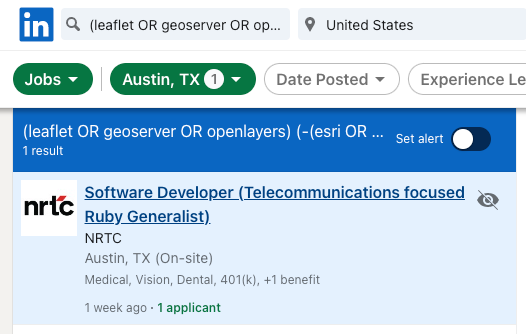
One result! I checked the job description, and it looks like they use Leaflet for visualization. Here's an excerpt from the posting.
React and vanilla javascript is our “go-to” with jquery mixed in where it makes sense. Leaflet, D3 and highcharts to make things contextual for our users, we are always exploring new frameworks and libraries to improve our frontend experience.
Maybe this is the perfect position for you!
The Query I Use to Find GIS Jobs
I want to find companies that use spatial libraries and tools, but I don't wish to see manager or sales positions.
(PostGIS OR GeoDjango OR OpenLayers OR Geoserver OR Geonode OR leaflet OR openlayers OR cesium OR folium OR geopandas OR pysal OR gdal OR rasterio OR fiona OR STAC OR geemap OR shapely OR arcpy) AND (-(Manager OR Specialist OR Analyst OR “Product Engineer” OR “Solution Engineer” OR "Sales Engineer" OR “Quality Assurance”))
Conclusion
LinkedIn boolean search is a great way to find positions you might not come across with a standard search. The sky is the limit regarding the different searches you can come up with. Find your needle in the haystack using these powerful search operators!
Comments
- No comments yet.

John Solly
Hi, I'm John, a Software Engineer with a decade of experience building, deploying, and maintaining cloud-native geospatial solutions. I currently serve as a senior software engineer at HazardHub (A Guidewire Offering), where I work on a variety of infrastructure and application development projects.
Throughout my career, I've built applications on platforms like Esri and Mapbox while also leveraging open-source GIS technologies such as OpenLayers, GeoServer, and GDAL. This blog is where I share useful articles with the GeoDev community. Check out my portfolio to see my latest work!
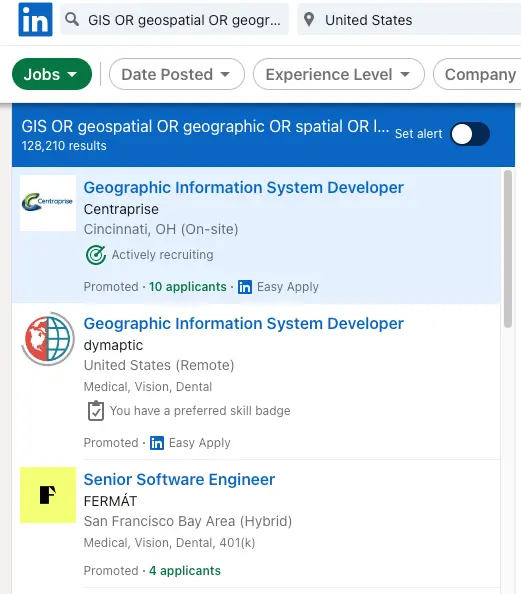



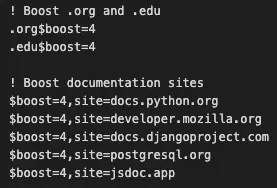



0