I've been an avid user of Todoist for several years, having completed more than 13,000 tasks.
Initially, I embraced Todoist's robust functionalities, including projects, filters, tags, and priorities. However, I eventually realized I could streamline my process without these features.
My Workflow
When I identify a task that requires completion, I add it to Todoist and then forget about it. If it's time-sensitive, I include the date. Otherwise, it's added without tags, projects, or priorities.
To assist in scheduling, I developed a tool called todoist-backlog-scheduler. This utility automatically schedules undated tasks for the following week.
This method ensures that my current week isn't overwhelmed with new tasks, as they are all deferred to the next week. This provides a one-week incubation period for each task, allowing me to evaluate its continued relevance or importance.
By Sunday, my queue generally consists of 20 to 40 tasks. After running my GitHub Actions workflow, these tasks are evenly distributed across the upcoming week.
I've employed this pattern for over a month now, and it's become an integral part of my routine that I really appreciate.
Conclusion
In reflecting on my several years with Todoist, I've found that simplicity can foster efficiency. My custom tool, todoist-backlog-scheduler, and weekly planning method have reshaped my productivity. This simple yet effective strategy has kept me aligned with my goals, and I encourage others to explore this workflow!

John Solly
Hi, I'm John, a Software Engineer with a decade of experience building, deploying, and maintaining cloud-native geospatial solutions. I currently serve as a senior software engineer at New Light Technologies (NLT), where I work on a variety of infrastructure and application development projects.
Throughout my career, I've built applications on platforms like Esri and Mapbox while also leveraging open-source GIS technologies such as OpenLayers, GeoServer, and GDAL. This blog is where I share useful articles with the GeoDev community. Check out my portfolio to see my latest work!
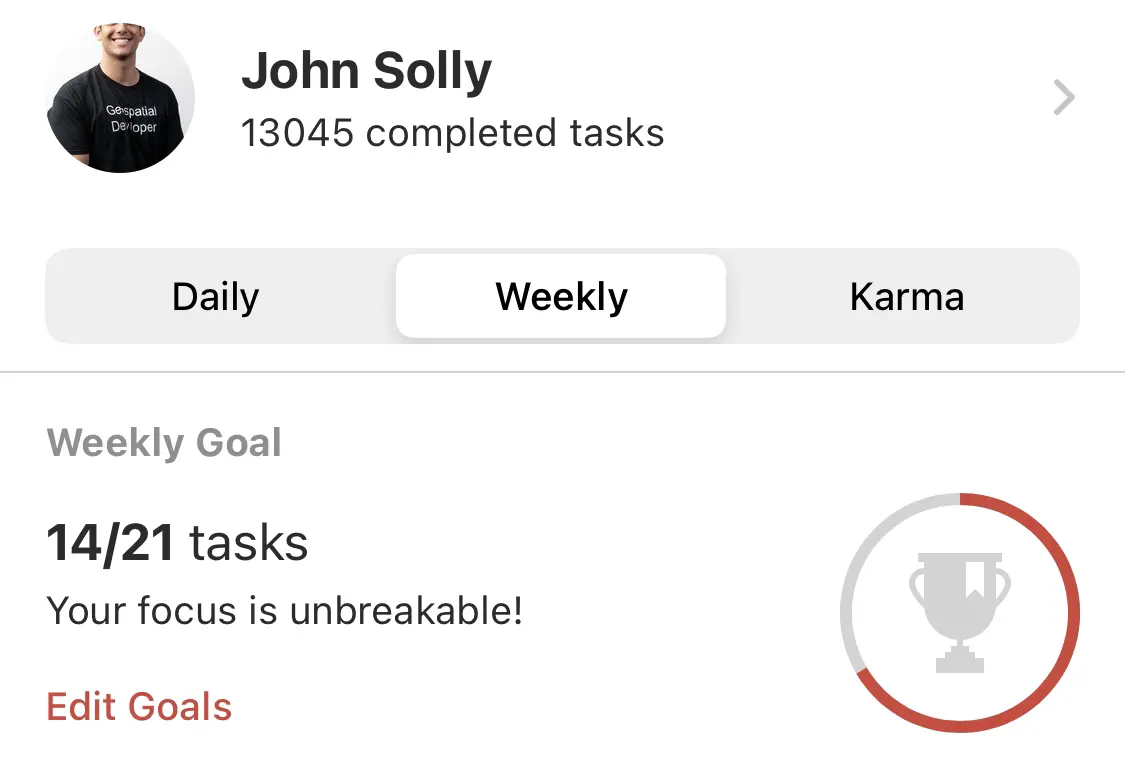
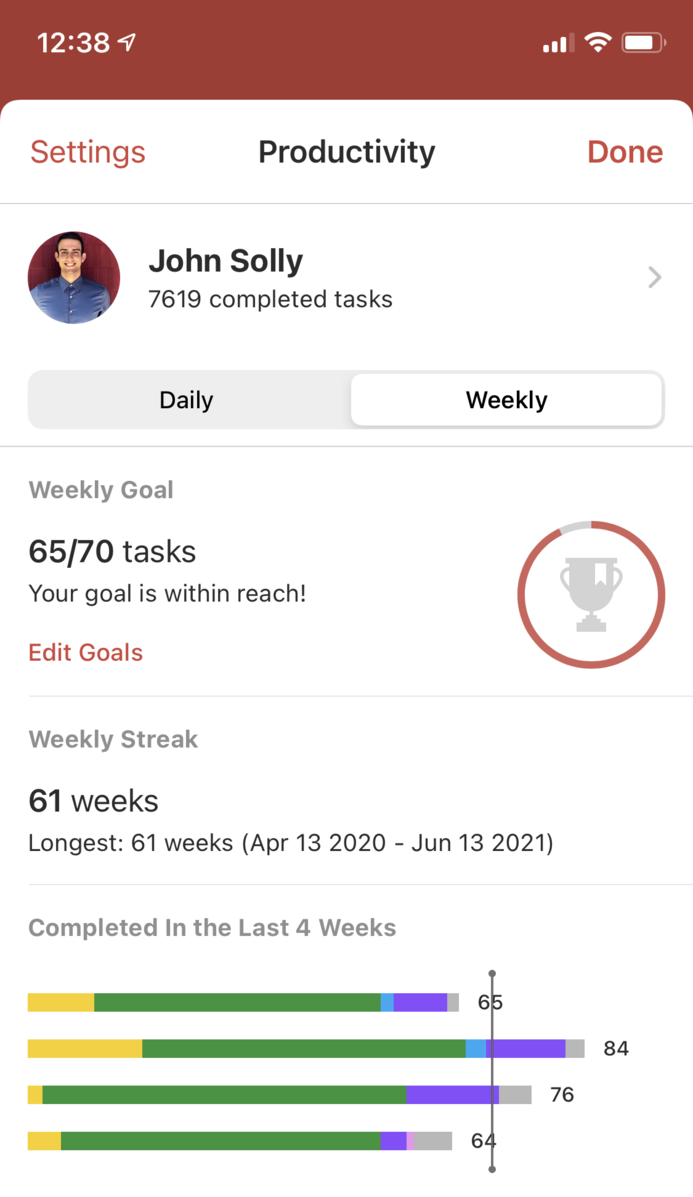
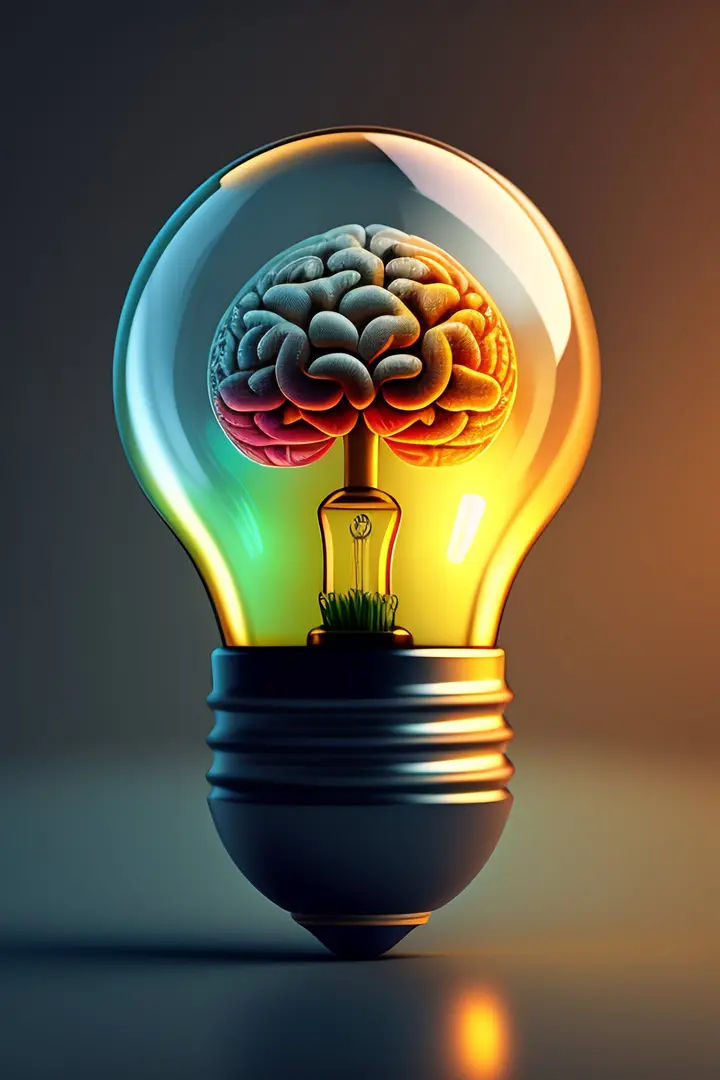
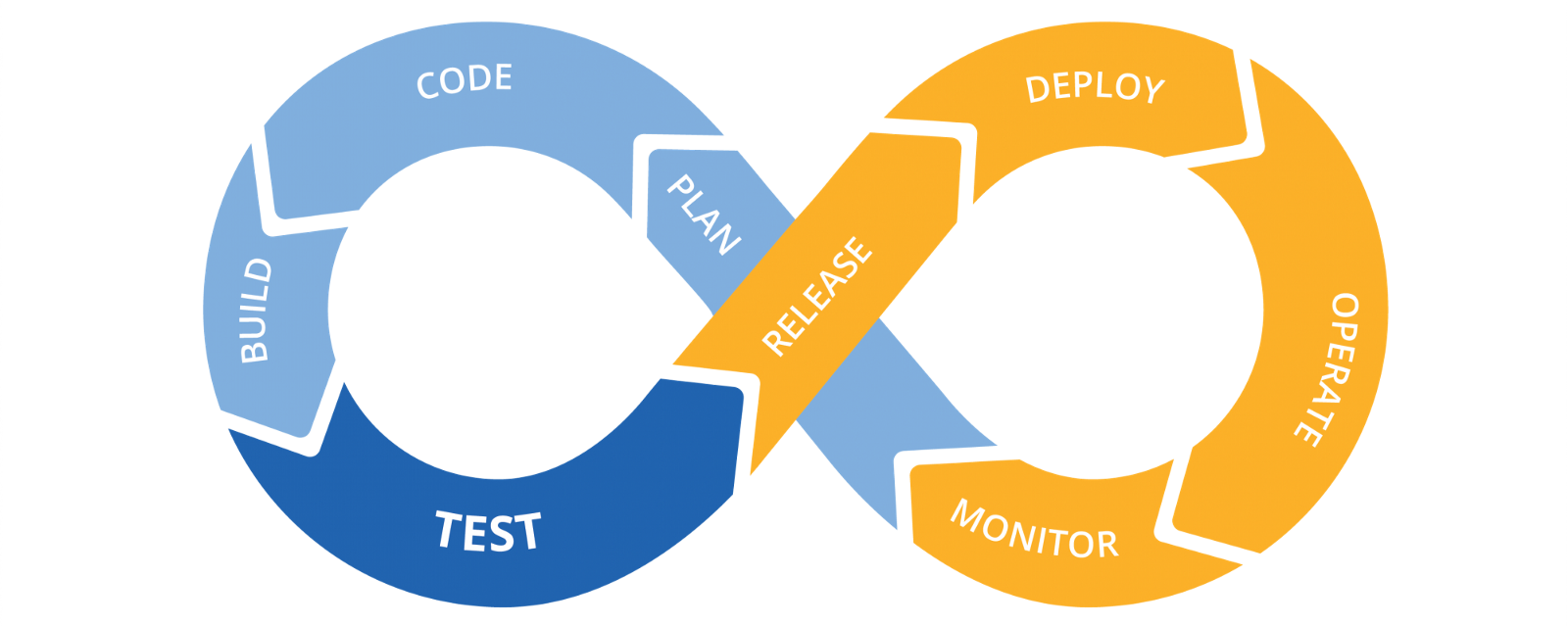
Comments