Intro
Welcome to my guide to discovering the best tools, resources, and tutorials for web development, GIS, and social media. As a developer, staying up-to-date with the latest advancements in your field is important to effectively utilize and improve your skills. With so many options available, it can be overwhelming to know where to start. That's why I've researched for you and compiled a list of the top resources that will help you stay ahead of the curve. Whether you're just starting out or looking to expand your skill set, you'll find everything you need here. This guide has everything from tutorials and courses to tools and resources. So, let's dive in and discover the best ways to improve your skills in web development, GIS, and social media.
Super Lists of Resources
web-dev-resources.com - HUGE list of web dev resources
rzashakeri/beautify-github-profile (Github Repo)- A collection of tools to make your Github Repo beautiful
sw-yx/spark-joy (Github Repo)- Super large list of Web tools and resources
codehouse.vercel.app - Cheatsheets for every programming language and technologypetedannemann/GIS-Programming-Roadmap - A learning roadmap for aspiring GIS developers.
Awesome-Geospatial (Github Repo)- HUGE list of geospatial tools and resources
My favorite Youtube channels, podcasts, and newsletters (Web dev and GIS focused)
Neat Little tools
Regexr- Type a REGEX command to learn about it
URL decoder - Remove all the placeholder characters in a URL (like %)
Bounding Box finder - Useful for finding corner coordinates of any bounding box in the world.
Test an iframe (Codepen)
Explainshell - Type in a shell command, get an explanation
Overpass API - Extract features from OpenStreetMap.
Crontab Guru - Easiest way to know what the heck a cron schedule is going to do.
Social Media Tools
LinkedIN Post Inspector - See your posts before you post them!
https://cards-dev.twitter.com/validator - See your posts before you post them!
https://sharingbuttons.io/ - Social share buttons for your site with NO JavaScript!
https://developers.facebook.com/docs/sharing/best-practices - Meta's doc on how to leverage metadata tags to improve social media sharing.
Typing/VIM learning
Keybr - Learn typing
typing.com - Fun typing game
vimvalley.com - Learn VIM
Learn Web Development
Full Stack Open (FFO) - More difficult than the Odin project, but a great one (and free).
Odin Project - A good, free Web Dev path.
The Simple Git Guide - Learn Git, the easy way.
Improve Writing
ProwritingAid - In-depth grammar/writing checker. I've stopped using it because it doesn't work on some pages.
Grammarly - Lightweight grammar/writing checker. Although I prefer ProwritingAid, Grammarly is more stable and works on every website I've tried.
Learn SQL
Mode SQL - Best SQL series I've found.
W3Schools Tutorial- Another good SQL tutorial even though I don't like W3Schools in general.
SQLzoo - A good SQL tutorial, but some of the exercises don't work anymore. I don't think it's being maintained.
Icons and SVGs
Noun Project - 3 million icons
Font Awesome - Icons sorted by categories
Icons8 - Icons are separated into several categories.
SVGrepo - Focuses on SVGs
IconsDB - Allows you to change the color of any icon on their site.
AltCodes - Great for ASCII symbols
CopyPasteCharacter. - Another great collection of symbols you can copy/paste like AltCodes
FreePik - Focuses on images of real objects
IconScout - Great for finding product logos (Login required). Also allows you to change color of icons.
IconIcons - General icons (Most max out at 128px)
IconMonster - General icons (Many are black/white)
FreeIcons - General icons (Login required)
Simple Icons - Icons for every major brand
SvgPro- Great collection of SVGs.
Startup Stocks and Equity
https://equity.ltse.com/calculators/tldr-stock-options
https://carta.com/blog/equity-101-stock-option-basics/
Accessibility
Accessible color generator -Choose two colors you want and it will find the closest alternatives that are accessible.
Accessibility Checker - Run a Google Lighthouse A11Y test on all your site's subpages.
Color Contrast Validator
See more tools on the official W3 list of A11Y tools.
Random
How to Google like a Senior Engineer (Youtube Video)
My post on GIS job search resources.
The Code Review Pyramid
How to write a great PR
Mathway problem solver - Useful for seeing each step to solve a math problem.
Symbollab Math solver - Useful for seeing each step to solve a math problem.
GeoGebra - Draw shapes on a graph
The Seven Forms of Waste - Efficiency is Everything
Mobile First - Take Awesome mobile screenshots
Comments
- No comments yet.

John Solly
Hi, I'm John, a Software Engineer with a decade of experience building, deploying, and maintaining cloud-native geospatial solutions. I currently serve as a senior software engineer at HazardHub (A Guidewire Offering), where I work on a variety of infrastructure and application development projects.
Throughout my career, I've built applications on platforms like Esri and Mapbox while also leveraging open-source GIS technologies such as OpenLayers, GeoServer, and GDAL. This blog is where I share useful articles with the GeoDev community. Check out my portfolio to see my latest work!






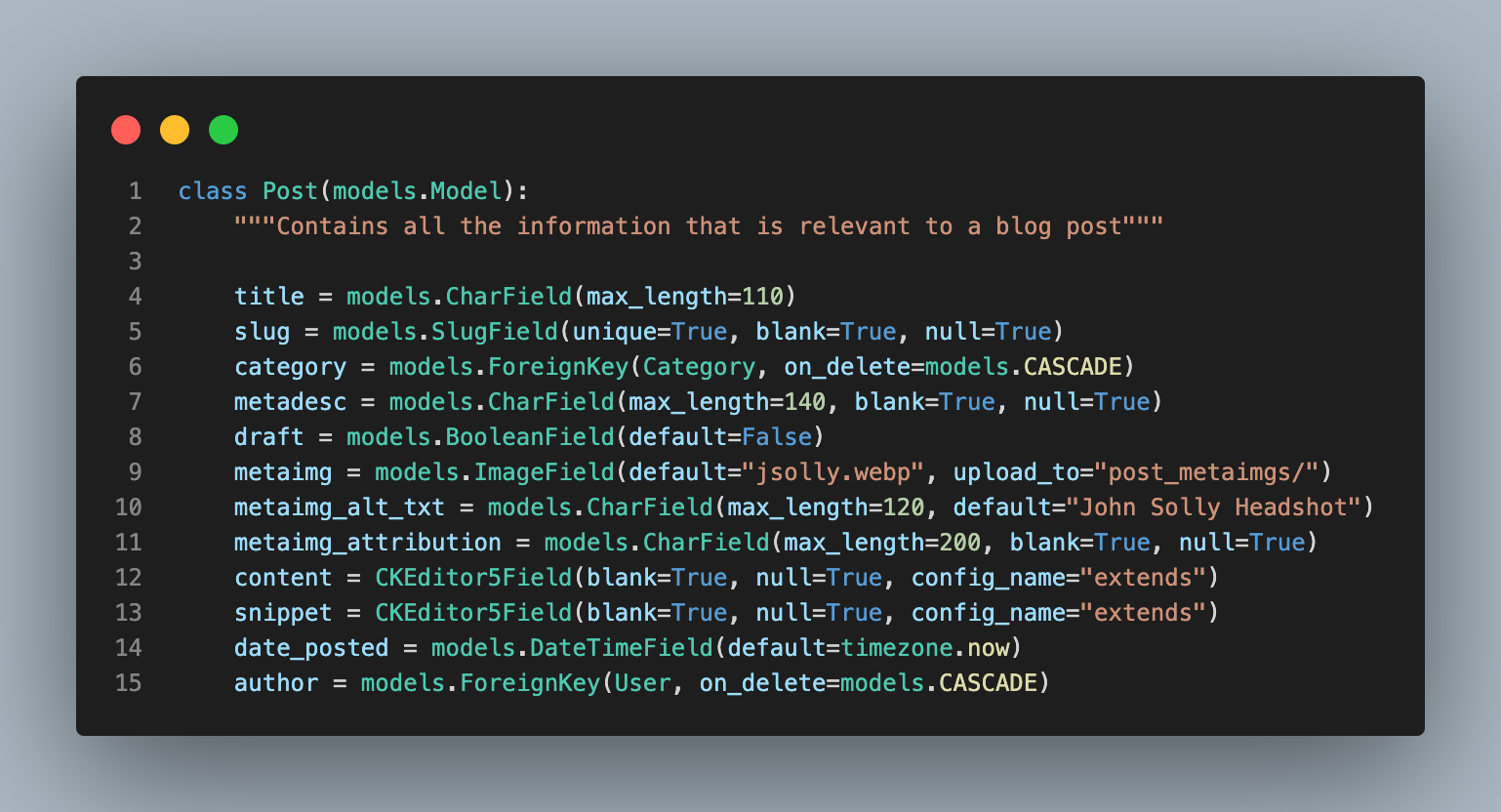
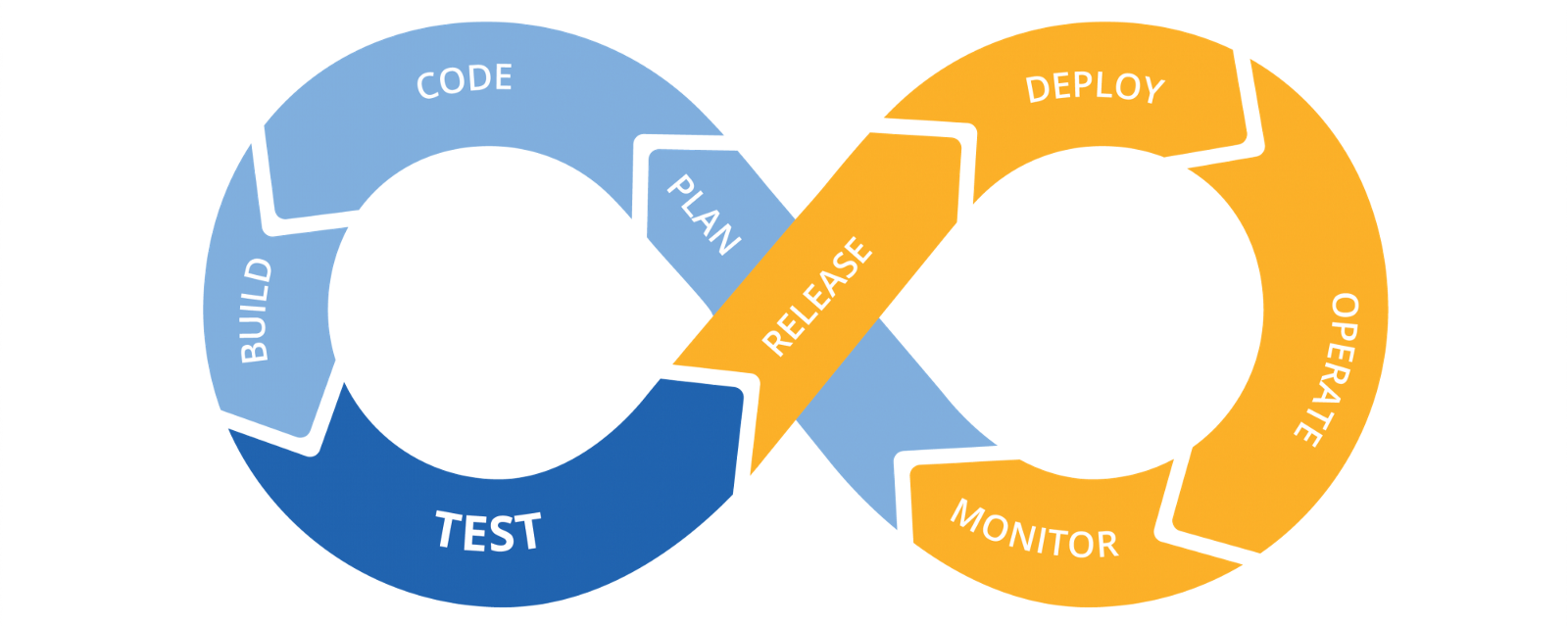
0