All I needed to do to add TypeScript to my JavaScript project was install TypeScript, add a config file, and change the file extensions from .js to .ts. You can see the code change in this PR.
sudo npm install -g typescript// tsconfig.json
{
"compilerOptions": {
"target": "ES6",
"outDir": "./built",
"rootDir": "./src",
"strict": true
}
}Now, when I run $ tsc TypeScript files are compiled into JavaScript and placed in a folder named ./built. Although the app works, it's not flexing TypeScript until I add types to my variables and functions and resolve the 210 warnings spit out to the console on the compile step.
Found 210 errors in 9 files.
Errors Files
39 src/asteroids.ts:18
27 src/canvas.ts:5
29 src/collisions.ts:34
2 src/keybindings.ts:10
42 src/lasers.ts:22
9 src/scoreLevelLives.ts:39
28 src/ship.ts:134
30 src/soundsMusic.ts:8
4 src/utils.ts:9Stay tuned for a future post about my journey to resolving all these errors!

John Solly
Hi, I'm John, a Software Engineer with a decade of experience building, deploying, and maintaining cloud-native geospatial solutions. I currently serve as a senior software engineer at New Light Technologies (NLT), where I work on a variety of infrastructure and application development projects.
Throughout my career, I've built applications on platforms like Esri and Mapbox while also leveraging open-source GIS technologies such as OpenLayers, GeoServer, and GDAL. This blog is where I share useful articles with the GeoDev community. Check out my portfolio to see my latest work!

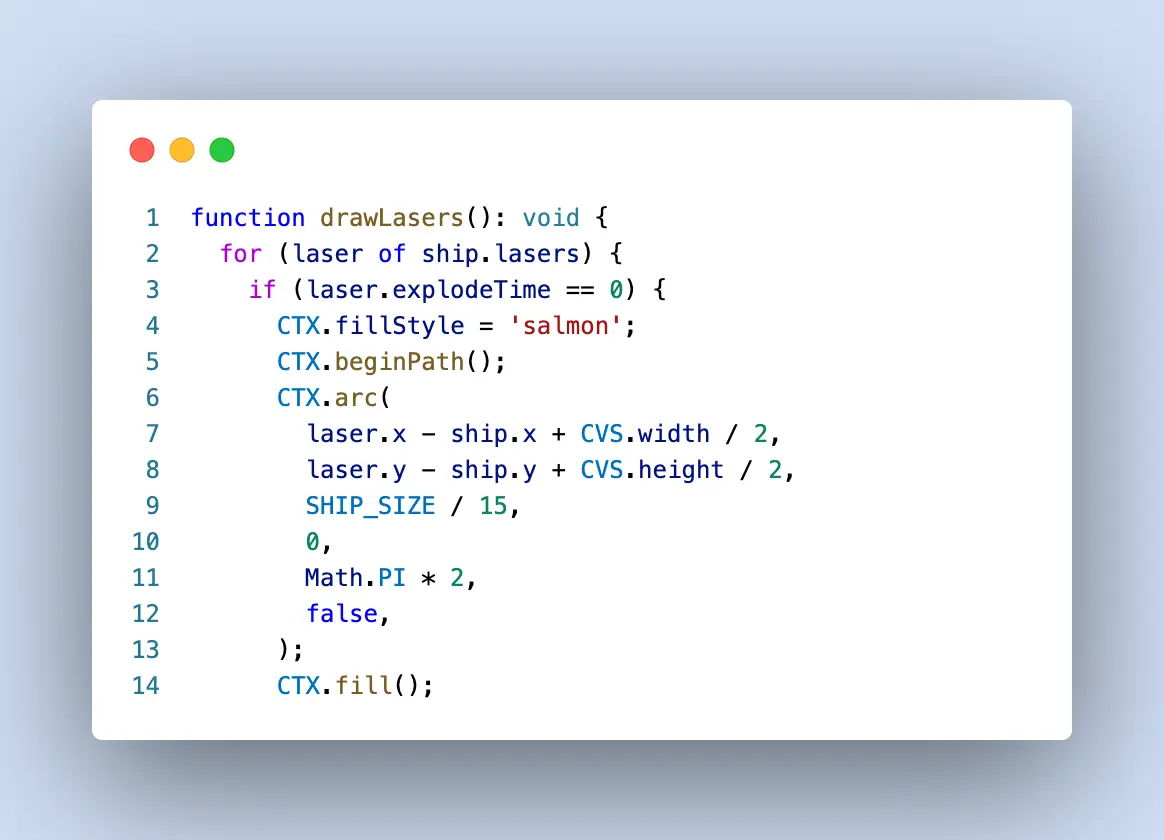


Comments