A few weeks ago, I made a post about getting a perfect* score on Google Lighthouse, a tool for assessing website performance, SEO and best practices. I've now set my sights on a security audit tool called Mozilla Observatory.
I started out with an 'F' failing rating, but after implementing everything below, I have a D-. The end goal is to have a more secure site and bragging rights with an A+ score!
At a high level, we want to make sure the following pieces are secure
1 - The Django app itself.
2 - The web server and what it serves
3 - Certificates and DNS
Securing Django at the app level
Starting with the Django application, the best place to find up-to-date information on security best practices is the official Django development checklist. The easiest way to see what still needs to be done is to run
manage.py check --deployThis will give you a printout of what you need to do before deploying your app into production. You'll want to make sure you’ve:
1 - Secured your SECRET_KEY
2 - Specified ALLOWED_HOSTS
3 - Ensured various security settings are on (secured cookies, CSRF tokens)
I secured my SECRET_KEY by placing it into a configuration file at ~/etc/django_config.
In order to access the values from this JSON file, I open it from within settings.py:
import json
with open("/etc/django_config.json", encoding="utf-8") as config_file:
config = json.load(config_file)
SECRET_KEY = config.get("SECRET_KEY")This way, I can still commit all my project files to source control without exposing my SECRET_KEY in plaintext. The only way someone could get access to my SECRET_KEY is if they had file access on my server (more about stopping that later).
The next thing you'll want to do is work out your ALLOWED_HOSTS. This setting specifies which IP addresses may host your application. I have different settings for this one on my local development server compared to production.
On prod, I've only enabled the IP address of the Linode machine hosts my app. This way, no one can try to host from a different machine. The app can ONLY run on the linode box and my registered domain.
"ALLOWED_HOSTS": ["69.164.205.120", "www.blogthedata.com", "blogthedata.com"],For my local dev machine, ALLOWED_HOSTS includes localhost since I coding/test on my local machine. The ngrok.io address is for mobile testing.
{"ALLOWED_HOSTS": [ "127.0.0.1", ".ngrok.io", "localhost"]}I didn't want to have a separate settings.py file for both development and prod, so I added conditional logic that changes security settings depending on the value of DEBUG.
# SECURITY WARNING: don't run with debug turned on in production!
DEBUG = False
CAPTCHA_TEST_MODE = False
# HTTPS SETTINGS
SESSION_COOKIE_SECURE = True
SESSION_COOKIE_HTTPONLY = True
CSRF_COOKIE_SECURE = True
SECURE_SSL_REDIRECT = True
# HSTS SETTINGS
SECURE_HSTS_SECONDS = 31557600 # One year
SECURE_HSTS_PRELOAD = True
SECURE_HSTS_INCLUDE_SUBDOMAINS = True
if config['DEBUG'] == 'True':
DEBUG = True
CAPTCHA_TEST_MODE = True
# HTTPS SETTINGS
SESSION_COOKIE_SECURE = False
CSRF_COOKIE_SECURE = False
SECURE_SSL_REDIRECT = False
# HSTS SETTINGS
SECURE_HSTS_PRELOAD = False
SECURE_HSTS_INCLUDE_SUBDOMAINS = FalseI'll now walk through all these settings as best I understand them.
- DEBUG - One of the most important security settings. When set to True, users get complete access to tracebacks along with tons of information about the server configuration. When False, users won't get all that information and errors simply result in 404 and 500 pages with no additional information.
- CAPTCHA_TEST_MODE - This is a setting that is part of django-captcha. If set to TRUE, captcha verification is turned off. This is useful for unit tests because I just want to know that the capcha functionality is working, not that my test scripts are actually trying to solve the CPATCHA!
- SESSION, CSRF, REDIRECT… These further enforce that pages serve cookies, and tokens over https.
- HSTS OPTIONS - Similar to the previous settings, these make sure your app always runs in https, and there's no chance pages downgrade to http.
My biggest suggestion with any security settings is to start with everything locked down and then explicitly loosen constraints as you need them. This way, if you make a mistake, it's much more likely that your site is more locked down than you wanted instead of less secure than you needed.
Securing the Web Server
My app is running on apache2, so the changes I suggest are specific to that web server. At a high level we will want to make sure
1 - Correct file permissions
2 - Lock down server access
3 - Serve content securely
4 - Correct http security headers
The first thing you'll want to do is make sure a firewall is enabled. In my case, I am using the ufw firewall.
sudo apt-get install ufw -y
sudo ufw default allow outgoing
sudo ufw default deny incoming
sudo ufw allow ssh
sudo ufw allow http/tcp
sudo ufw enable # put all the previous rules into effectI am enabling ssh and the default http/tcp port (port 80), but block all other incoming traffic.
The second thing I do is make sure that the only way someone can only access the web server through a public/private asymmetric key relationship. The next changes turn off password authentication as well as prevent root login.
sudo nano /etc/ssh/sshd_config # disable logging in as root user and password authentication
# Change PermitRootLogin to no
# Change PasswordAuthentication to noEven if a hacker gets ahold of a username/password, they shouldn't be able to access the webserver unless they are accessing from my machine.
Next, you'll want to lock down the file permissions for the accounts. I will admit I don't think I've done this correctly, but there should be at least 3 users on your server, with varying permission levels.
1 - A user used by apache that has read access to the needed files as well as write access to folders needed to write to (like log files). Users should follow the Principle of Least Privilege and only have access to the minimum amount of permissions in order to do their job, but no more.
2 - A user to administer the machine. I associate this one with the public/private key used to SSH into the machine.
3 - A root user that cannot be used to SSH in, but is accessible if you need (but cannot SSH into the machine directly)
Hide server version from http header
This is a pretty minor issue, but for added security, you can choose to not disclose your server version in the standard http header. To check your site, run this command in the terminal.
$ curl -I http://example.com
If you haven't explicitly hid it, the server version will show up.
$ curl -I https://blogthedata.com
HTTP/1.1 200 OK
Date: Tue, 03 May 2022 23:15:38 GMT
Server: Apache/2.4.53 (Ubuntu)
Content-Length: 13817
X-Frame-Options: DENY
Vary: Cookie,Accept-Encoding
Strict-Transport-Security: max-age=300; includeSubDomains; preload
X-Content-Type-Options: nosniff
Referrer-Policy: same-origin
Set-Cookie: csrftoken=BL1ILPOtPNUVAITVL00Wnne6ZVVhzE8sJvhu8cnVW9YWAaIB7jqLgeoo6Y3ELDO6; expires=Tue, 02 May 2023 23:15:38 GMT; Max-Age=31449600; Path=/; SameSite=Lax; Secure
Content-Type: text/html; charset=utf-8In apache2, you can hide the server version by adding these properties to the configuration file. For me, it’s located here:
/etc/apache2/apache2.conf
ServerTokens ProdServerSignature Off
Now after re-running the cURL command, the server version is no longer disclosed. It simply says 'Apache'
Server: Apache
Certificate and DNS settings
To enable https on your site, you will need to register your domain with a certificate authority. One of the easiest ways to do this is using certbot. With a handful of terminal commands, you'll be up and running with https and the certificate will be auto-renewed before expiring.
From here, various additional extensions and security options can be added. Here is the list of things I came across.
DNSSEC
According to ICANN,
Domain Name System Security Extensions (DNSSEC) allow registrants to digitally sign information they put into the Domain Name System (DNS). This protects consumers by ensuring DNS data that has been corrupted, either accidentally or maliciously, doesn't reach them.
I discovered that my cloud hosting service, Linode, does not currently support DNSSEC! Maybe I should switch providers! The original request made at least 4 years ago and it’s still not fixed!
OCSP Stapling
The Godaddy cert checker says my site doesn't implement this. According to digicert,
OCSP stapling can enhance the OCSP protocol by letting the webhosting site be more proactive in improving the client (browsing) experience. OCSP stapling allows the certificate presenter (i.e. web server) to query the OCSP responder directly and then cache the response. This securely cached response is then delivered with the TLS/SSL handshake via the Certificate Status Request extension response, ensuring that the browser gets the same response performance for the certificate status as it does for the website content.
See this open issue for my implementation of OCSP.
CAA Record
You can check the CAA record status of your site using geekflare's record lookup tool. The CAA record further locks down your site by specifying the certificate authorities that may issue certificates for your domain. In my case, I added a record for letsencrypt.org since that is the CA I use for this site. Linode has an easy to follow article on how to do this yourself!
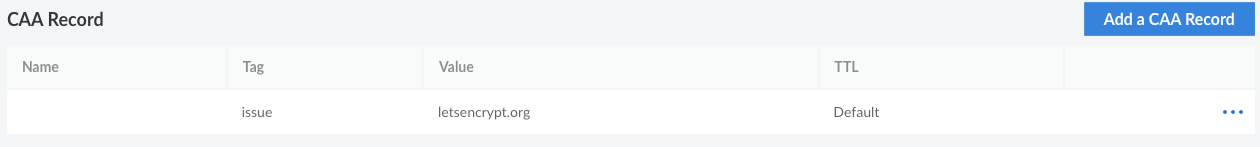
False Alarms and things I can't change
Be careful with scanners and auditing tools. For example, immuniweb said my app was missing the Public-Key-Pins security header, but after reading the mdn docs on this header, I found it is no longer recommended!
immuniweb also stated that cookies on my site were missing the HttpOnly flag. After checking the Django documentation, they say it's not an issue:
CSRF_COOKIE_HTTPONLY¶Default:
FalseWhether to use
HttpOnlyflag on the CSRF cookie. WhenTrue, client-side JavaScript cannot access the CSRF cookie.Designating the CSRF cookie as
HttpOnlydoesn’t offer any practical protection because CSRF is only to protect against cross-domain attacks. If an attacker can read the cookie via JavaScript, they’re already on the same domain as far as the browser knows, so they can do anything they like anyway. (XSS is a much bigger hole than CSRF.)Although the setting offers little practical benefit, it’s sometimes required by security auditors.
I emailed ImmuniWeb to tell them about these depreciated properties. I hope they incorporate my feedback to improve the tool!
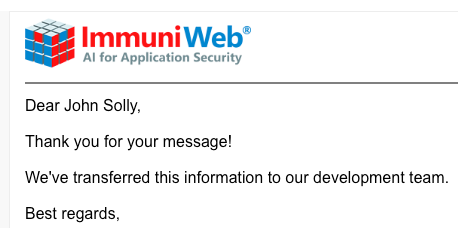
Although some tools are outdated, they gave me useful info. For example, ImmuiWeb found was I am using an older version of jQuery. This threw me because my migration from bootstrap 4 to bootstrap 5 should have removed jQuery. Turns out that it's my embedded Mailchimp form that is still relying on jQuery. The Mailchimp docs state:
The embed form code uses jQuery to validate the form and display responses such as the success message that appears when someone clicks the Subscribe button to sign up for your emails.
HTTP Security Headers
I also ran a Geekflare tool called 'Secure Headers Test' which looks at what the site serves to clients in http response headers.
The following OWASP recommended headers are checked.
- HTTP Strict Transport Security
- X-Frame-Options
- X-Content-Type-Options
- Content-Security-Policy
- X-Permitted-Cross-Domain-Policies
- Referrer-Policy
- Clear-Site-Data
- Cross-Origin-Embedder-Policy
- Cross-Origin-Opener-Policy
- Cross-Origin-Resource-Policy
- Cache-Control
Unfortunately, I couldn't fix any of the missing headers. Here are the results for blogthedata.com
 I am missing (6) of the suggested headers.
I am missing (6) of the suggested headers.
Cross-Origin-Resource-Policy (CORP), Cross-Origin-Embedder-Policy - Both appear to be open issues in Django 4.0 that have not been merged in. There might be a workaround to force the headers through apache, but I would rather wait for the PRs to merge for it to be natively supported in Django.
X-Permitted-Cross-Domain-Policies - I don't see this being actively worked on by the official Django team, but I came across this git repo that adds the ability to add this policy in Django 4.0. There’s a way to implement this through apache, but again, I think I will wait to see how this all plays out in 4.0
Cross-Origin-Opener-Policy - They implemented this in Django 4.0. There’s an outstanding issue open to upgrade Django, but there is at least one dependency that prevents me from upgrading.
Cache-control - See this open issue.
Clear-site-date - Django has an open issue for this one.
Outstanding items to fix
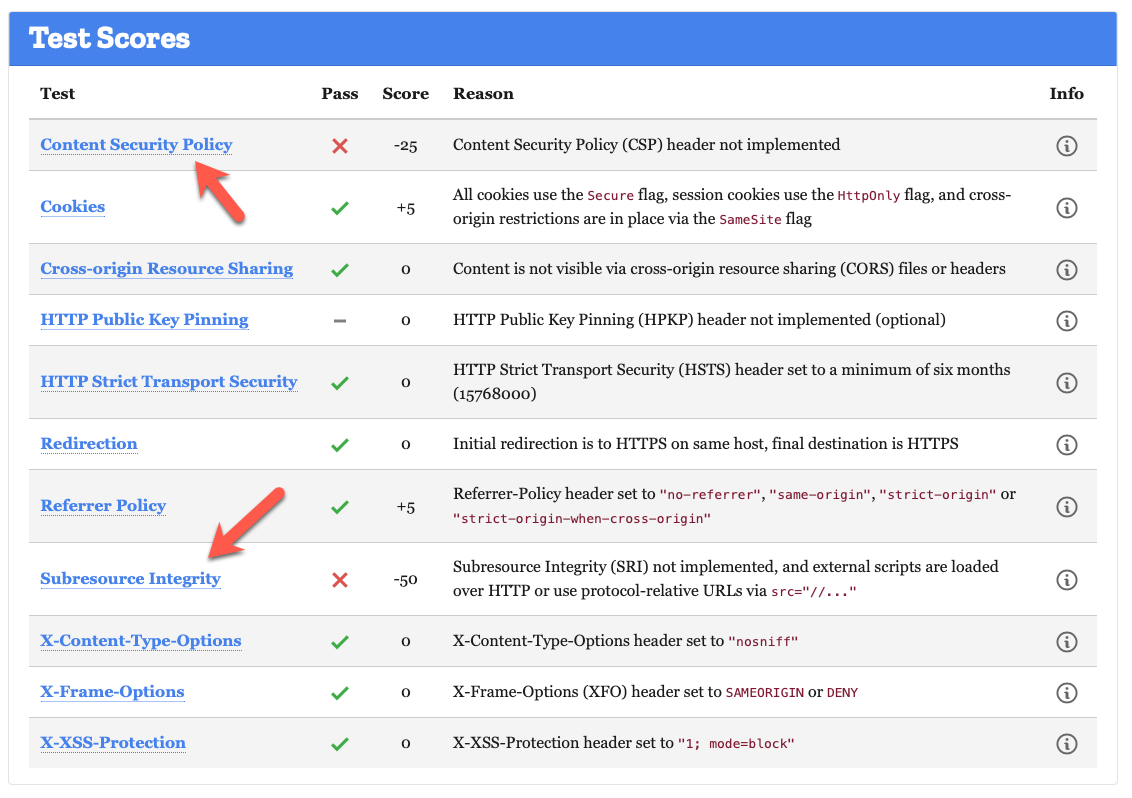
I am now missing two items within the Mozilla Observatory audit. I've captured both requirements in separate GitHub issues.
Subresource Integrity (SRI)
My understanding is that it's related to adding content on assets like CSS and JS to prevent the files from being changed. It sounds similar to what I will need to do to implement cache-control, so I added this as a consideration in that issue.
Content Security Policy (CSP)
By default, Django does not come with a content security policy, but the good folks at the Mozilla Foundation developed a plugin called django-csp that adds this functionality. This is a big lift, so I captured the requirement in this issue.

John Solly
Hi, I'm John, a Software Engineer with a decade of experience building, deploying, and maintaining cloud-native geospatial solutions. I currently serve as a senior software engineer at New Light Technologies (NLT), where I work on a variety of infrastructure and application development projects.
Throughout my career, I've built applications on platforms like Esri and Mapbox while also leveraging open-source GIS technologies such as OpenLayers, GeoServer, and GDAL. This blog is where I share useful articles with the GeoDev community. Check out my portfolio to see my latest work!
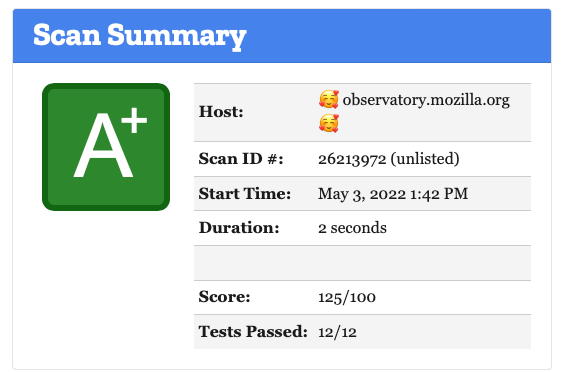
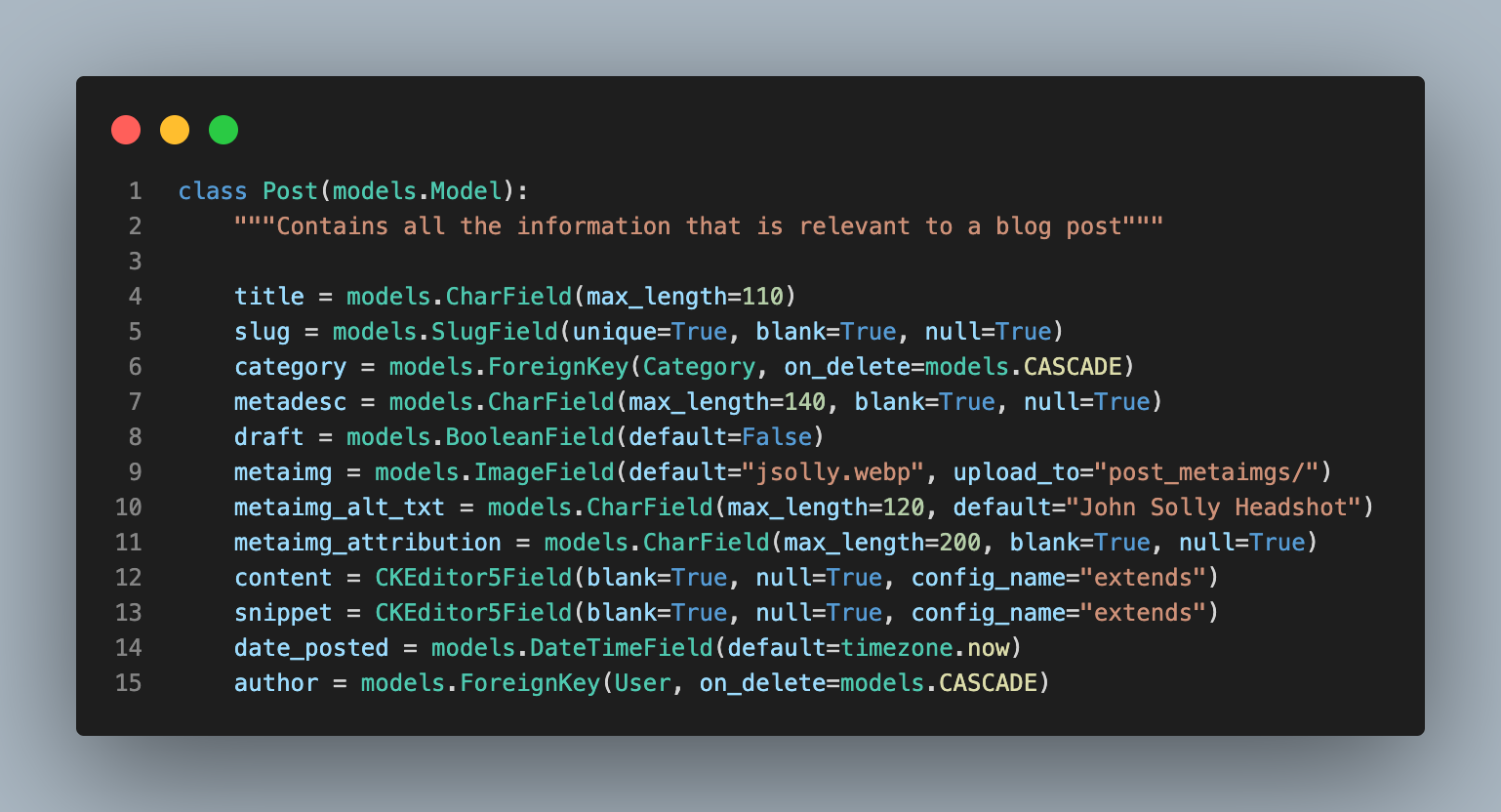
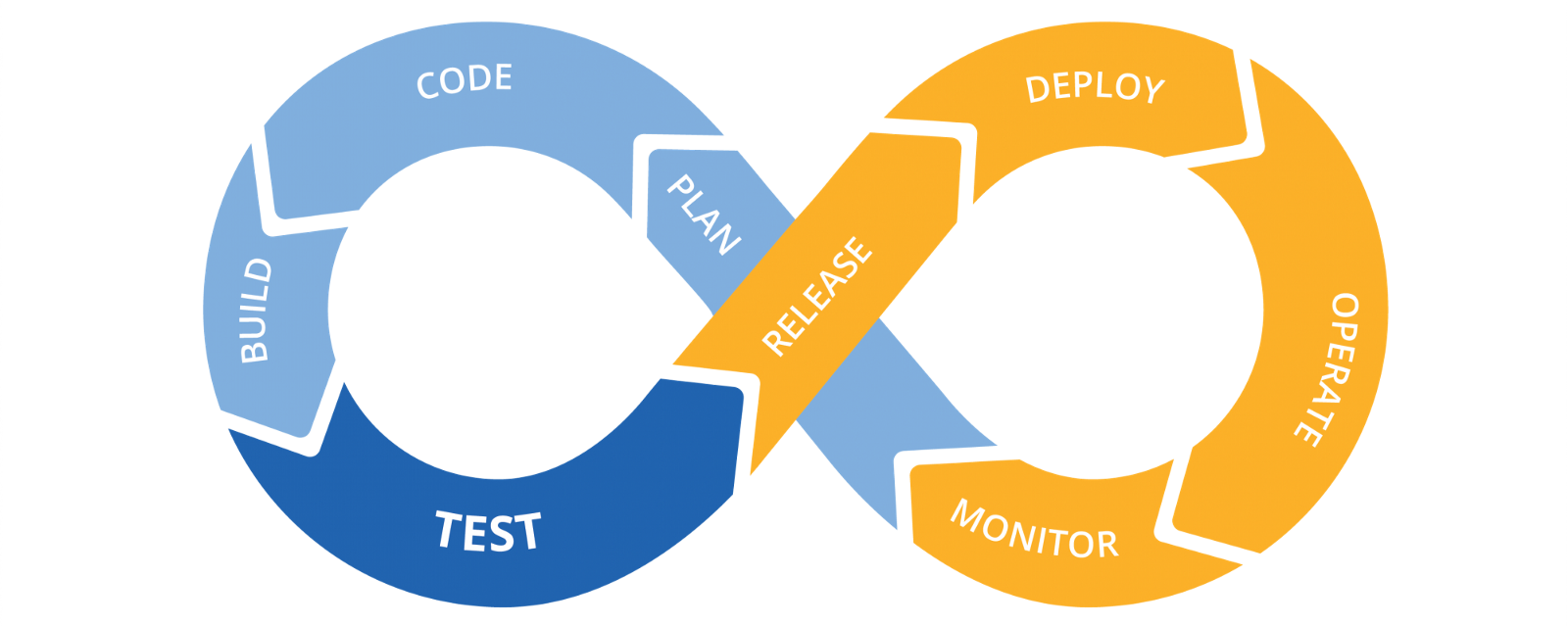

Comments