Who would have thought the number of posts per category as a badge icon could be tricky? This small UI change taught me about Django's context processors and multi-stage database migrations.
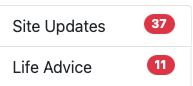
It all started when I found an example on the Bootstrap Docs showing count badges on list items. I imagined injecting the category count into a template.
# templates/sidebar.html
{ category.posts_count }}Only, I needed the post_count for every category returned in a QuerySet. I found a promising function in the Django QuerySet doc called annotate()
Annotates each object in the QuerySet with the provided list of query expressions. An expression may be a simple value, a reference to a field on the model (or any related models), or an aggregate expression (averages, sums, etc.) that has been computed over the objects that are related to the objects in the QuerySet.
The key here is related models. For annotate( ) to work with multiple models, they need to be related. The only problem with my data model was that Post and Category didn’t know each other! Here is how my Post model looked. The category field is a CharField with no foreign/primary key relationship with the Category class.
# models.py
class Post(models.Model):
title = models.CharField(max_length=60)
category = models.CharField(max_length=100, default="uncategorized")
content = CKEditor5Field(blank=True, null=True, config_name='extends')In my CategoryView, I filtered posts by performing a string match between the Post's category and the Category name by saying something like, "Give me all the Posts that have a category matching the string of the category's name pulled from the URL.
# models.py
class CategoryView(ListView):
model = Post
def get_queryset(self):
cat = self.kwargs.get("cat").replace("-", " ")
posts = Post.objects.all()
return posts.filter(category=cat)When a User navigated to /category/site-updates/, the code would take 'site-updates,' remove the hyphen and query the Post table.
SELECT *
FROM Post
WHERE category = "site updates"This newbedev tutorial outlines how to change a column from CharField to ForeignKey.
- Create the new field and populate all the cells with null values
- Use the RunPython function to copy data into it.
- Delete the old field and re-name the new one to the name of the old one.
I accomplished this with three migrations.
Post table BEFORE migration
| post_id | category |
|---|---|
| 0 | site updates |
| 1 | life advice |
| 2 | life advice |
Category Table
| category_id | name |
|---|---|
| 0 | life advice |
| 1 | site updates |
I first added a column to models.Post called category_link. This is the empty field I’ll use to copy category ids into.
# models.py
class Post(models.Model):
title = models.CharField(max_length=60)
category = models.CharField(max_length=100, default="uncategorized")
category_link = models.ForeignKey(Category, null=True, on_delete=models.CASCADE)
content = CKEditor5Field(blank=True, null=True, config_name='extends')After adding category_link, I run.
$ python3 manage.py makemigrations --name add_temp_category_link_field blogThis generates a new migration file that will add the new field to the Post table to create a relationship with the Category table.
# migrations/0017_add_temp_category_link_field.py
from django.db import migrations, models
import django.db.models.deletion
class Migration(migrations.Migration):
dependencies = [
('blog', '0016_add_alt_txt_to_meta_img'),
]
operations = [
migrations.AddField(
model_name='post',
name='category_link',
field=models.ForeignKey(null=True, on_delete=django.db.models.deletion.CASCADE, to='blog.category'),
),
]
$ python manage.py migrate| Post | Category | category_link |
|---|---|---|
| 0 | site updates | |
| 1 | life advice | |
| 2 | life advice |
The second and third migrations are more hands-on. You need to create empty migrations and then modify them to perform additional actions.
$ python3 manage.py makemigrations --empty --name transfer_categories blog# migrations/0018_transfer_categories.py
from django.db import migrations
class Migration(migrations.Migration):
dependencies = [
("blog", "0017_add_temp_category_link_field"),
]
operations = [
]The magic happens in migrations.RunPython which runs Python as part of the migration. I transfer data from the category column to the newly created category_link field.
# migrations/0018_transfer_categories.py
from django.db import migrations
def link_categories(apps, schema_editor):
Post = apps.get_model('blog', 'Post')
Category = apps.get_model('blog', 'Category')
for post in Post.objects.all():
category, created = Category.objects.get_or_create(name=post.category)
post.category_link = category
post.save()
class Migration(migrations.Migration):
dependencies = [
("blog", "0017_add_temp_category_link_field"),
]
operations = [
migrations.RunPython(link_categories)
]I perform string matching again, but it's allowing me to copy the category ids into my Post table instead of the category name.
$ Python3 manage.py migrate| Post | Category | category_link |
|---|---|---|
| 0 | site updates | 1 |
| 1 | life advice | 0 |
| 2 | life advice | 0 |
I could stop here, but Django is touted as the web framework for perfectionists with deadlines; I am one of them!
Another empty migration.
$ python3 manage.py migrate --empty --name remove_category_rename_category_link blogI modify to include logic that removes the old category field and then rename category_link to category.
# migrations/0019_remove_category_rename_category_link.py
from django.db import migrations
class Migration(migrations.Migration):
dependencies = [
("blog", "0018_transfer_categories"),
]
operations = [
migrations.RemoveField(
model_name="post",
name="category",
),
migrations.RenameField(
model_name="post",
old_name="category_link",
new_name="category",
),
]$ Python3 manage.py migrate| Post | Category |
|---|---|
| 0 | 1 |
| 1 | 0 |
| 2 | 0 |
Looks good to me!
Now it's on to the context processor that leverages all this hard work at the database level.
# blog/custom_context_processor.py
from .models import Category
from django.db.models import Count
def category_renderer(request):
cat_list = Category.objects.annotate(posts_count=Count('post'))
return {
"cat_list": cat_list,
}The magic is all happening on line 7. For every category object, I add a Count( ) of posts. Getting the category post count in a template is as easy as {{ category.posts_count }}
The last step is adding a context processor to settings.py, so Django knows to add it to the context in all templates.
# settings.py
TEMPLATES = [
{
"BACKEND": "django.template.backends.django.DjangoTemplates",
"DIRS": [],
"APP_DIRS": True,
"OPTIONS": {
"context_processors": [
'blog.custom_context_processor.category_renderer'
]
}
}
]I removed duplicate category code from my views because the context processor is now adding categories (and their post count) to every template’s context.
The last piece is creating the template code.
# templates/sidebar.html
<h3>Navigate to a Category</h3>
{% for cat_item in cat_list %}
<a href="{% url 'blog-category' cat_item|slugify %}"
class="list-group-item list-group-item-action {% if request.resolver_match.kwargs.cat == cat_item|slugify %}active{% endif %}"
id="sidebar-{{ cat_item|slugify }}">{{cat_item|title}}
<span class="badge rounded-pill bg-danger float-end">{{ cat_item.posts_count }}</span>
</a>
{% endfor %}The end result is count badges in the sidebar.
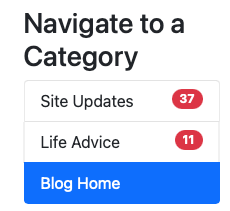
Crazy how what might seem trivial is actually a major technical undertaking.

John Solly
Hi, I'm John, a Software Engineer with a decade of experience building, deploying, and maintaining cloud-native geospatial solutions. I currently serve as a senior software engineer at New Light Technologies (NLT), where I work on a variety of infrastructure and application development projects.
Throughout my career, I've built applications on platforms like Esri and Mapbox while also leveraging open-source GIS technologies such as OpenLayers, GeoServer, and GDAL. This blog is where I share useful articles with the GeoDev community. Check out my portfolio to see my latest work!
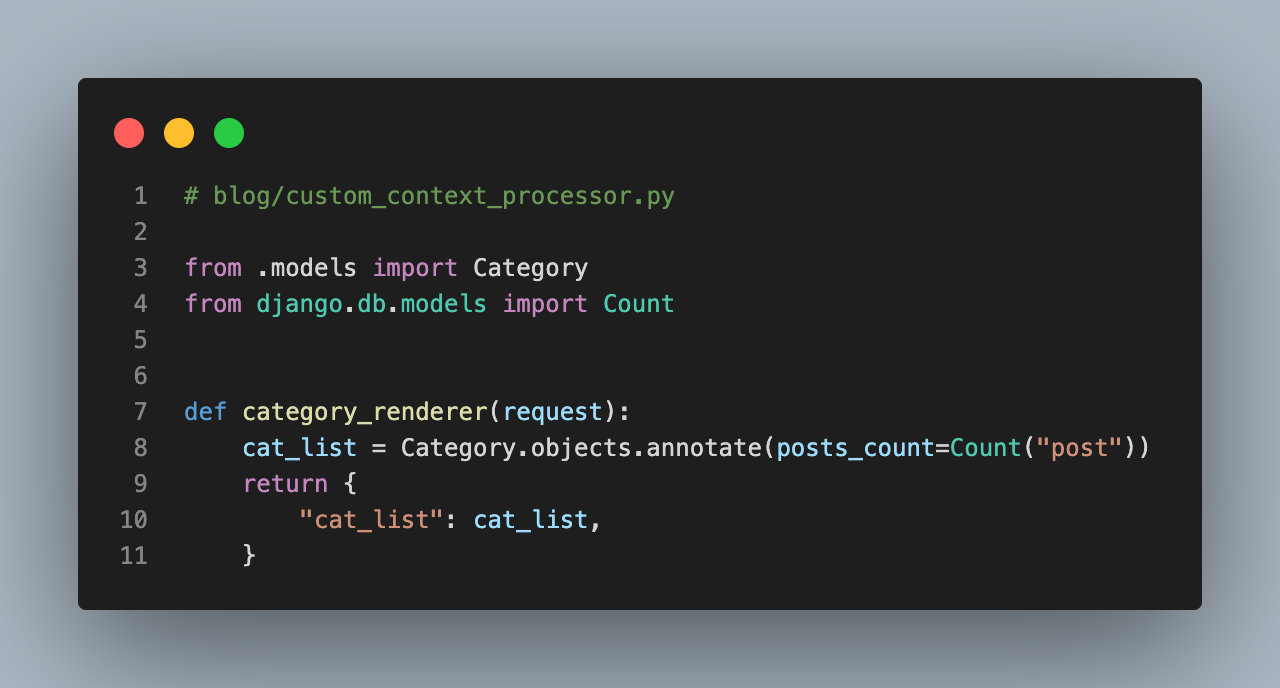

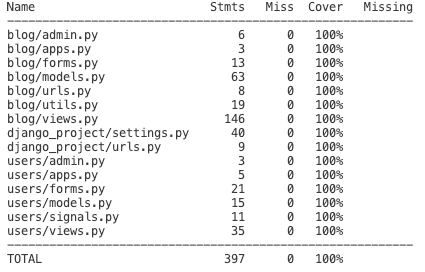
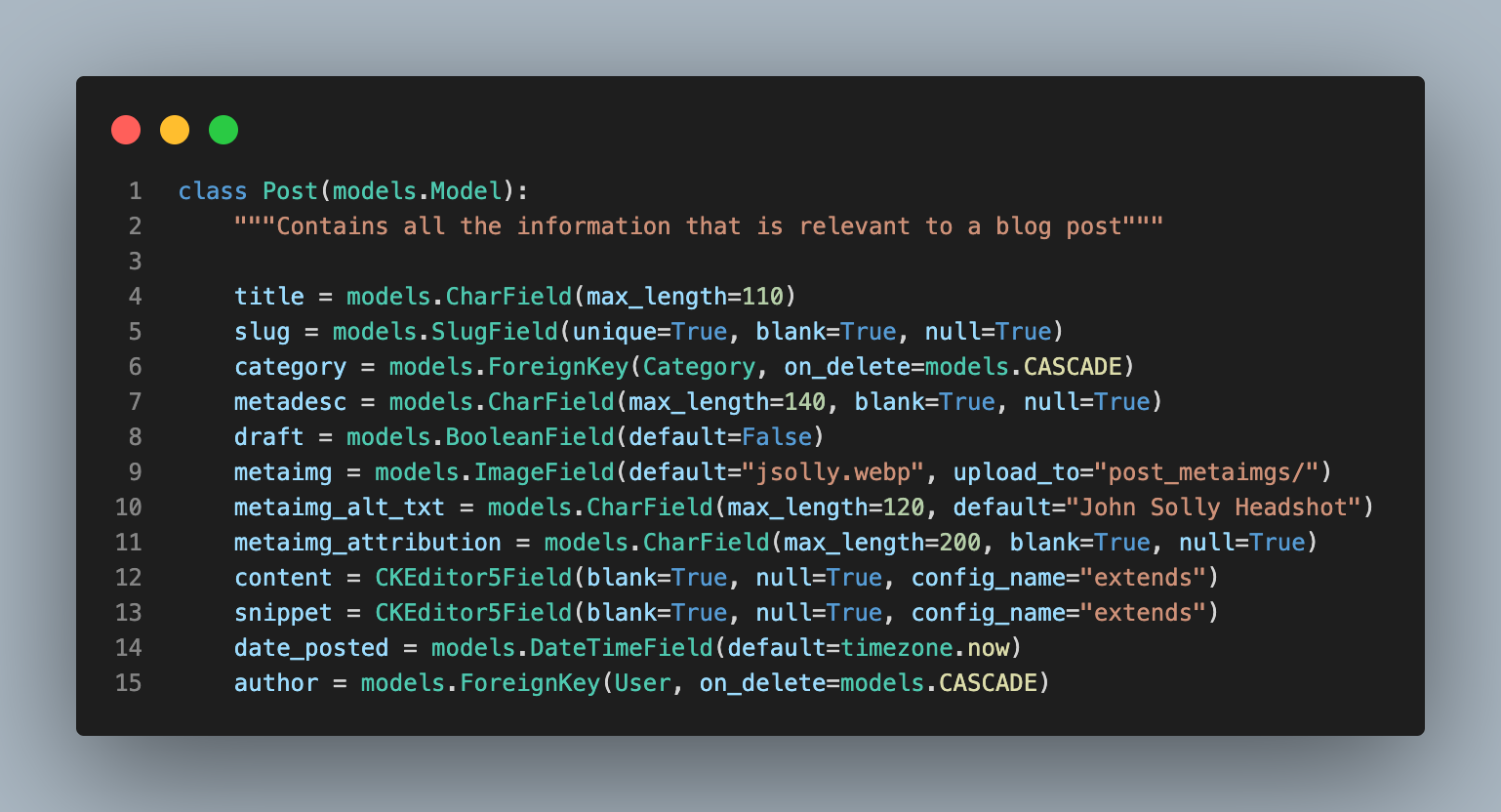
Comments