I recently came across this python module, django-admin-honeypot, and it's genius! The way django-admin-honeypot works is that it changes the /admin route to a fake login page and logs any login attempts in the database. See my PR for more details on the implementation.
Try logging into my admin page with whatever username/password you want.
https://blogthedata.com/admin
I store every login attempt in the database for later review. The username field tells me what username they tried to use (don't worry, I don't know what password you tried).
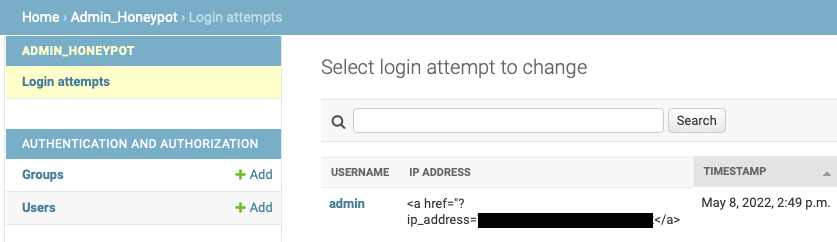
If I want to be extra hardcore, I could use a combination of the admin-honeypot signal hook and a tool like fail2ban to block any IP address that tries to login on this page (don't worry, I haven't implemented that, so hack away).
If you add this entry into your signals.py file, you can catch all login attempts to this page with the user's IP address as a local variable. I might add an email notification to my implementation so I get an email as soon as someone tries to login.
from admin_honeypot.signals import honeypot
@receiver(honeypot)
def my_callback(sender, **kwargs):
print("Caught ya!")
# send an email to the webmaster?Haven't caught any hackers or bots yet, but was sure fun to implement!
Comments
- No comments yet.

John Solly
Hi, I'm John, a Software Engineer with a decade of experience building, deploying, and maintaining cloud-native geospatial solutions. I currently serve as a senior software engineer at HazardHub (A Guidewire Offering), where I work on a variety of infrastructure and application development projects.
Throughout my career, I've built applications on platforms like Esri and Mapbox while also leveraging open-source GIS technologies such as OpenLayers, GeoServer, and GDAL. This blog is where I share useful articles with the GeoDev community. Check out my portfolio to see my latest work!






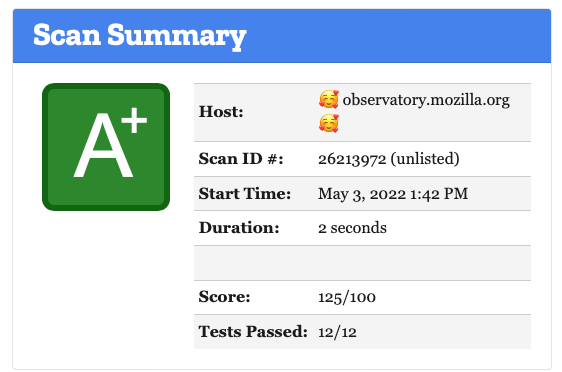
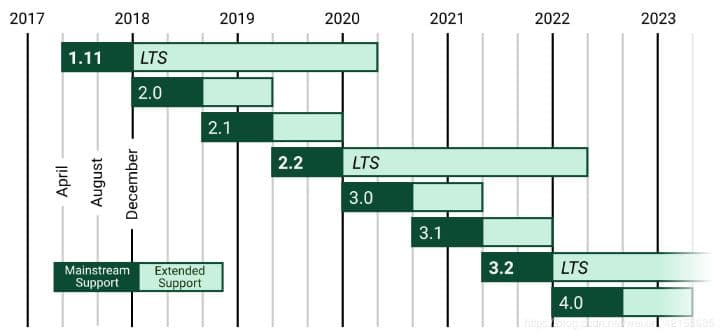
0