The last post covered tips and tricks for getting the most out of GPT. In this one, we'll explore ways to use GPT to explore new ideas. I'll use the bracket directive syntax in most of the following examples. Check out the list of useful directives. Please note that this information is not endorsed by OpenAI, but rather is syntax that appears to be effective.
Explore Spatial Analysis
If you ever want to explore a new topic, I have just the prompt for you! In the following example, we ask GPT to give us a high-level overview of spatial analysis. I might use this output to drive successive, more targeted questions.
Prompt: [write: all categories and subcategories, functionality, relevant factors, unique differentiators] “Spatial Analysis"
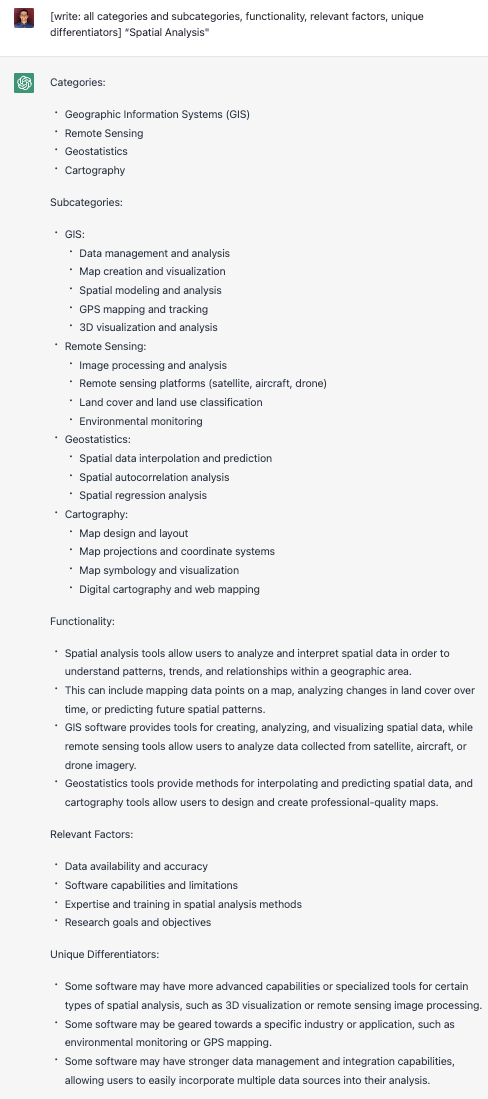
Armed with this information, you can start exploring different spatial analysis aspects. What I love most about this prompt is that it applies to any topic. Simply replace "spatial analysis" with the topic of your choice and dive right in!
Metaphors to Understand New Topics
Metaphors are one of the best teaching tools for learning new topics. They allow you to form a mental bridge between what you already know and what you want to learn. I think this one could use fine-tuning, but it's interesting to see GPT make parallels between the Scientific Method and a detective!
Prompt:[disable: "Pretext" AND "Context"][analyze: using metaphorical analysis][cross-reference: popular stories for metaphors used][rewrite: using metaphors to explain in the context of popular stories] The Scientific Method
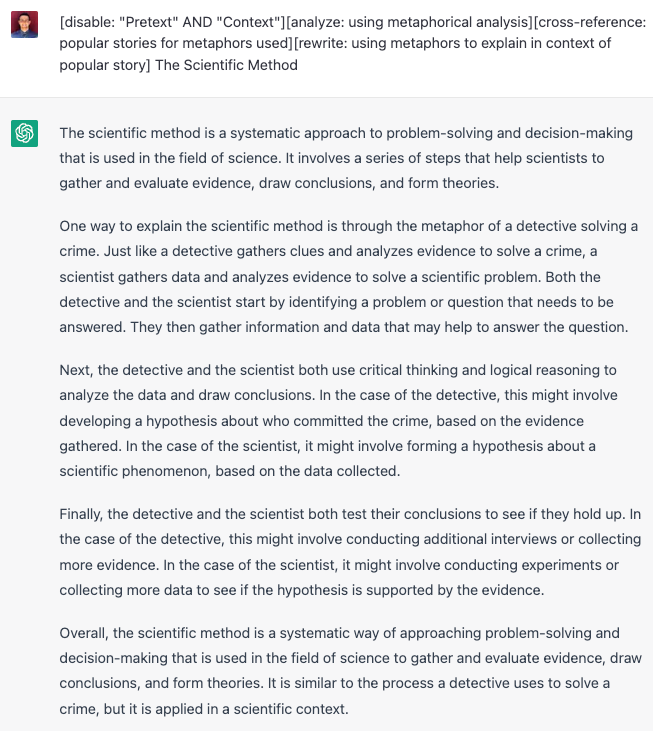
Here's a breakdown of the prompt. If you want to see all of the directives I know about, see the directive reference.
- [disable: "Pretext" AND "Context"]- To get concise, brief responses from GPT, you can disable the "Context" feature. Otherwise, GPT may include additional information or "fluff" in its replies. In most cases, the responses can still be understood without the Context feature being turned on. You can also disable the "Pretext" feature, which is the introductory statement often appearing at the beginning of a reply, such as "Sure, I can answer your question about X."*
- [analyze: using metaphorical analysis] -Metaphorical analysis involves identifying and interpreting the metaphors used in a particular piece of language or communication, to understand its underlying meaning or to gain insights into the perspective or worldview of the speaker or writer.
- [cross-reference: popular stories for metaphors used]- This directive instructs GPT to find relevant stories that employ the metaphors found in the previous directive.
- [rewrite: using metaphors to explain in the context of popular stories]- Finally, we are telling GPT to explain the current topic using information gathered from the previous directives.
*it is important to note that the Pretext is also where GPT will warn you if it does not have enough information or is unsure about something, so you may want to leave it enabled for this reason.
Conclusion
In conclusion, GPT is a powerful tool that can be used to explore new ideas and gain insights into any topic. By utilizing bracket directives and metaphors, you can ask targeted questions and understand new concepts in a more relatable way. Whether you're looking to learn more about a specific subject or simply want to expand your knowledge, GPT can be a valuable resource. You can unlock GPT's full potential and continue your lifelong learning journey with creativity and the right approach.
Comments
- No comments yet.

John Solly
Hi, I'm John, a Software Engineer with a decade of experience building, deploying, and maintaining cloud-native geospatial solutions. I currently serve as a senior software engineer at HazardHub (A Guidewire Offering), where I work on a variety of infrastructure and application development projects.
Throughout my career, I've built applications on platforms like Esri and Mapbox while also leveraging open-source GIS technologies such as OpenLayers, GeoServer, and GDAL. This blog is where I share useful articles with the GeoDev community. Check out my portfolio to see my latest work!






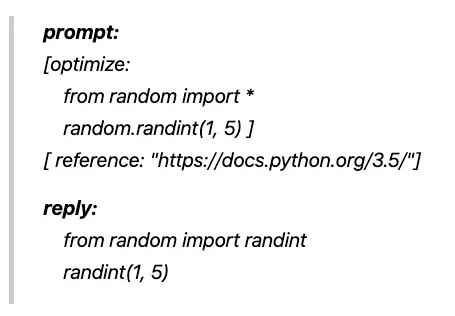

0